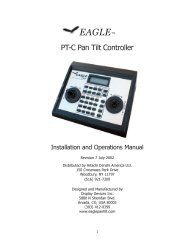INFINITY ANALYZE User's Manual - Spectra Services
INFINITY ANALYZE User's Manual - Spectra Services
INFINITY ANALYZE User's Manual - Spectra Services
- No tags were found...
You also want an ePaper? Increase the reach of your titles
YUMPU automatically turns print PDFs into web optimized ePapers that Google loves.
Release 6.0.0<br />
Lumenera <strong>INFINITY</strong> <strong>ANALYZE</strong><br />
User’s <strong>Manual</strong><br />
If checked, the endpoints of the line will be<br />
drawn as solid balls.<br />
3.9.3 Rectangle<br />
Use the Rectangle command to add rectangle objects.<br />
Each rectangle is specified by two diagonal vertices. Press down left mouse button to<br />
specify one vertex. Move the mouse to the other vertex while keeping left mouse button<br />
pressed to draw the rectangle. Release left mouse button to complete the creation of<br />
this rectangle.<br />
Repeat the procedure above to add more rectangle objects.<br />
A rectangle object has eight resizing handles as illustrated below. Drag the handles at<br />
the four corners to adjust width and height of the rectangle simultaneously. Drag the<br />
other handles to adjust width or height but not both. Drag anywhere else within the<br />
rectangle to move the rectangle object.<br />
Double-click a rectangle to edit its properties. As illustrated below, the properties of a<br />
rectangle object consist of those properties of those four lines that make up the<br />
rectangle and the properties that specify how the interior of the rectangle is to be<br />
painted.<br />
Copyright © 2006-2011 Page 115