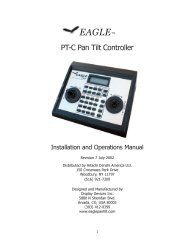INFINITY ANALYZE User's Manual - Spectra Services
INFINITY ANALYZE User's Manual - Spectra Services
INFINITY ANALYZE User's Manual - Spectra Services
- No tags were found...
Create successful ePaper yourself
Turn your PDF publications into a flip-book with our unique Google optimized e-Paper software.
Lumenera <strong>INFINITY</strong> <strong>ANALYZE</strong><br />
User’s <strong>Manual</strong> Release 6.0.0<br />
The process that sets up the system micrometer is referred to as calibration. In the<br />
simplest sense, calibration can be done for a single objective and use the Magnification<br />
command to adapt to different objectives or magnifications. A successful calibration will<br />
correctly set up the sampling intervals and magnification for use with that objective.<br />
When a new objective and/or some other intermediate lenses are in place, the<br />
Magnification command records the updated magnification and scales the sampling<br />
intervals accordingly.<br />
The present internal sampling interval, in<br />
microns, kept in system micrometer.<br />
The abbreviation to use for linear<br />
measurement and the relationship between<br />
the preferred linear measurement units and<br />
the defined sampling interval, in microns,<br />
stored in system micrometer.<br />
The abbreviation to represent the<br />
measurement units for area<br />
The present numerical value for<br />
magnification kept in system micrometer.<br />
The new magnification should be entered<br />
here.<br />
Push to dismiss the dialog. The newly<br />
entered magnification will be accepted and<br />
the sampling intervals will be scaled<br />
accordingly.<br />
Push to dismiss the dialog and discard any<br />
change to system micrometer.<br />
3.7 The Enhance Menu<br />
Page 80 Copyright © 2006-2011