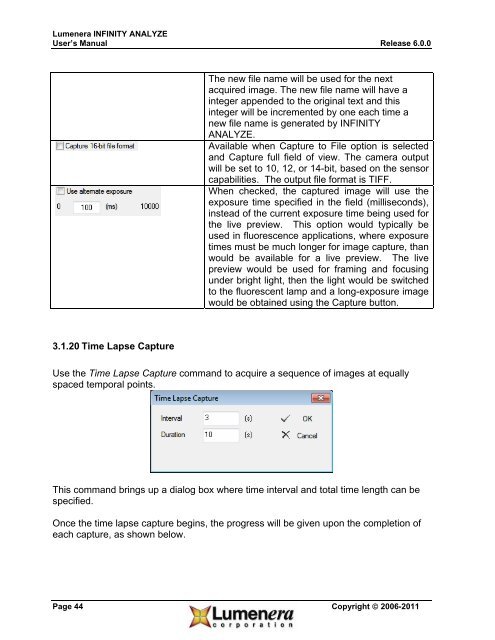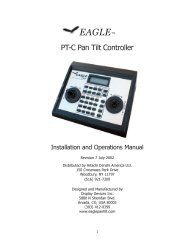INFINITY ANALYZE User's Manual - Spectra Services
INFINITY ANALYZE User's Manual - Spectra Services
INFINITY ANALYZE User's Manual - Spectra Services
- No tags were found...
Create successful ePaper yourself
Turn your PDF publications into a flip-book with our unique Google optimized e-Paper software.
Lumenera <strong>INFINITY</strong> <strong>ANALYZE</strong><br />
User’s <strong>Manual</strong> Release 6.0.0<br />
The new file name will be used for the next<br />
acquired image. The new file name will have a<br />
integer appended to the original text and this<br />
integer will be incremented by one each time a<br />
new file name is generated by <strong>INFINITY</strong><br />
<strong>ANALYZE</strong>.<br />
Available when Capture to File option is selected<br />
and Capture full field of view. The camera output<br />
will be set to 10, 12, or 14-bit, based on the sensor<br />
capabilities. The output file format is TIFF.<br />
When checked, the captured image will use the<br />
exposure time specified in the field (milliseconds),<br />
instead of the current exposure time being used for<br />
the live preview. This option would typically be<br />
used in fluorescence applications, where exposure<br />
times must be much longer for image capture, than<br />
would be available for a live preview. The live<br />
preview would be used for framing and focusing<br />
under bright light, then the light would be switched<br />
to the fluorescent lamp and a long-exposure image<br />
would be obtained using the Capture button.<br />
3.1.20 Time Lapse Capture<br />
Use the Time Lapse Capture command to acquire a sequence of images at equally<br />
spaced temporal points.<br />
This command brings up a dialog box where time interval and total time length can be<br />
specified.<br />
Once the time lapse capture begins, the progress will be given upon the completion of<br />
each capture, as shown below.<br />
Page 44 Copyright © 2006-2011