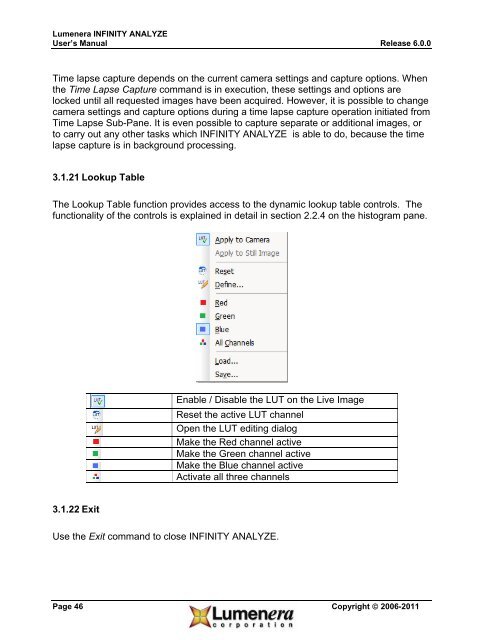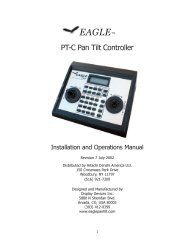INFINITY ANALYZE User's Manual - Spectra Services
INFINITY ANALYZE User's Manual - Spectra Services
INFINITY ANALYZE User's Manual - Spectra Services
- No tags were found...
Create successful ePaper yourself
Turn your PDF publications into a flip-book with our unique Google optimized e-Paper software.
Lumenera <strong>INFINITY</strong> <strong>ANALYZE</strong><br />
User’s <strong>Manual</strong> Release 6.0.0<br />
Time lapse capture depends on the current camera settings and capture options. When<br />
the Time Lapse Capture command is in execution, these settings and options are<br />
locked until all requested images have been acquired. However, it is possible to change<br />
camera settings and capture options during a time lapse capture operation initiated from<br />
Time Lapse Sub-Pane. It is even possible to capture separate or additional images, or<br />
to carry out any other tasks which <strong>INFINITY</strong> <strong>ANALYZE</strong> is able to do, because the time<br />
lapse capture is in background processing.<br />
3.1.21 Lookup Table<br />
The Lookup Table function provides access to the dynamic lookup table controls. The<br />
functionality of the controls is explained in detail in section 2.2.4 on the histogram pane.<br />
Enable / Disable the LUT on the Live Image<br />
Reset the active LUT channel<br />
Open the LUT editing dialog<br />
Make the Red channel active<br />
Make the Green channel active<br />
Make the Blue channel active<br />
Activate all three channels<br />
3.1.22 Exit<br />
Use the Exit command to close <strong>INFINITY</strong> <strong>ANALYZE</strong>.<br />
Page 46 Copyright © 2006-2011