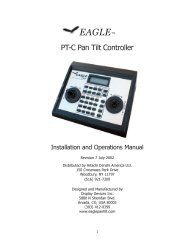INFINITY ANALYZE User's Manual - Spectra Services
INFINITY ANALYZE User's Manual - Spectra Services
INFINITY ANALYZE User's Manual - Spectra Services
- No tags were found...
You also want an ePaper? Increase the reach of your titles
YUMPU automatically turns print PDFs into web optimized ePapers that Google loves.
Release 6.0.0<br />
Lumenera <strong>INFINITY</strong> <strong>ANALYZE</strong><br />
User’s <strong>Manual</strong><br />
Subsampling reduces the noise level much<br />
like averaging. The way <strong>INFINITY</strong><br />
<strong>ANALYZE</strong> performs subsampling also helps<br />
to avoid aliasing.<br />
Subsampling is performed only when<br />
capturing full field of view.<br />
For either the <strong>INFINITY</strong>X-21<br />
or <strong>INFINITY</strong>X-32 camera<br />
models, the Subsampling<br />
option is replaced by the<br />
following:<br />
Pixel-Shift Cameras<br />
Instead of decimating pixels, pixel-shift<br />
cameras such as Infinity X are decimating<br />
the original sampling interval, which actually<br />
leads to an increase of pixel numbers in<br />
each row and column by the decimation<br />
factor.<br />
Select a destination of the acquired images.<br />
If File is selected, the image will be stored to<br />
disk under that file path specified below. If<br />
Field Group is selected, the image will be<br />
appended to Field Group if there is still<br />
room. If Both is selected, the image will be<br />
stored as a file on disk and also appended to<br />
Field Group.<br />
Show the file name to be used when the<br />
captured image is to store on disk. A new file<br />
name may be entered directly.<br />
Push to bring out a File Save As dialog to<br />
specify the file name to be used when the<br />
captured image is to store on disk.<br />
If checked, the image of the full field view will<br />
be captured regardless of the preview state.<br />
If unchecked, only the image that is being<br />
previewed will be captured. This can be a<br />
sub-region of the full field of view, or lowerresolution<br />
image which <strong>INFINITY</strong> <strong>ANALYZE</strong><br />
is using for display purpose.<br />
If checked, a new image window will be<br />
created to load a copy of the acquired<br />
image.<br />
If checked and the acquired image is to store<br />
in a file, a File Save As dialog will be brought<br />
up after each image is acquired. The file<br />
name contained in the dialog is initially set to<br />
Copyright © 2006-2011 Page 137