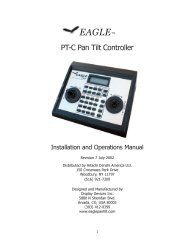INFINITY ANALYZE User's Manual - Spectra Services
INFINITY ANALYZE User's Manual - Spectra Services
INFINITY ANALYZE User's Manual - Spectra Services
- No tags were found...
Create successful ePaper yourself
Turn your PDF publications into a flip-book with our unique Google optimized e-Paper software.
Release 6.0.0<br />
Lumenera <strong>INFINITY</strong> <strong>ANALYZE</strong><br />
User’s <strong>Manual</strong><br />
2.1.3 The Layers<br />
For any image processing program that is more sophisticated than a simple image<br />
viewer, additional information is stored with the pixel data. For example, sampling<br />
intervals and magnification settings are also recorded in an image within <strong>INFINITY</strong><br />
<strong>ANALYZE</strong>. In fact, even the pixels have to be organized into layers. Each layer is either<br />
a raster image or a vector graphics object. Layers may be combined in various ways to<br />
produce specific presentations of an image within <strong>INFINITY</strong> <strong>ANALYZE</strong>. The<br />
presentation itself is a simple raster image.<br />
An image in <strong>INFINITY</strong> <strong>ANALYZE</strong> has multiple layers. The bottommost layer is the pixel<br />
array, also called the pictorial layer. The topmost layer is the overlay, where the<br />
graphics generated by measurement operations and the annotations layer where the<br />
micrometer and user specified graphics are placed. In between is the mask layer. This<br />
layer is used by advanced editions of <strong>INFINITY</strong> <strong>ANALYZE</strong> to hold segmentation results.<br />
In displaying an image, its pictorial layer is drawn first. The layers above the pictorial<br />
layer are drawn later and may obscure the pictorial layer.<br />
When <strong>INFINITY</strong> <strong>ANALYZE</strong> is running, there can be temporary layers hosting annotation<br />
objects. Each annotation object occupies a temporary layer by itself. The temporary<br />
layers are above any other types of layers. Annotation objects may be burned into the<br />
image, where the pictorial layer is modified according to the vector graphics of the<br />
temporary layers. Unburned annotation objects, i.e. temporary layers, are discarded<br />
when the image is closed.<br />
2.1.4 The Active Image<br />
With <strong>INFINITY</strong> <strong>ANALYZE</strong>, many images can be open simultaneously. However, only<br />
one of them may receive input focus. This image is referred to as the active image. In<br />
this document, the active image, the current image, or sometimes the active image<br />
window, are used interchangeably.<br />
The active image window can be easily distinguished from the other image windows.<br />
The title of the active window is appended to the title of the main window, and the titlebar<br />
is highlighted. When tabs are enabled for image windows, the color of the tab of the<br />
active image is the same as the color of the inner frame of the main window, as shown<br />
below in yellow. The first example illustrates the active image window in normal state.<br />
The second example illustrates the active image window in maximized state.<br />
Copyright © 2006-2011 Page 15