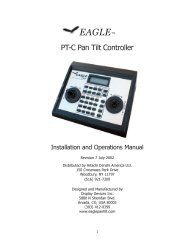INFINITY ANALYZE User's Manual - Spectra Services
INFINITY ANALYZE User's Manual - Spectra Services
INFINITY ANALYZE User's Manual - Spectra Services
- No tags were found...
You also want an ePaper? Increase the reach of your titles
YUMPU automatically turns print PDFs into web optimized ePapers that Google loves.
Lumenera <strong>INFINITY</strong> <strong>ANALYZE</strong><br />
User’s <strong>Manual</strong> Release 6.0.0<br />
The style of the arrow trailer is set in a similar way. The shapes of arrow trailer are<br />
mirrors of those of arrow head.<br />
Use the spin button to adjust the size of arrow head or arrow trailer. The size is defined<br />
as diameter of the bounding circle of the shape measured in pixels.<br />
3.9.8 Text<br />
Use the Text command to add text box objects.<br />
Click to add a text box object. Unlike other annotation commands the property dialog<br />
appear immediately upon the creation of a text box object, as illustrated below.<br />
Push to open the standard Windows Font Dialog<br />
where a font, including its style, size, and effects,<br />
may be specified for the text in the annotation<br />
object.<br />
Enter the text for the annotation object.<br />
Show how the bounding rectangle of the text<br />
appears. Click the drop list to specify whether<br />
the bounding rectangle is to be displayed<br />
straight as a rectangle, or a round rectangle, or<br />
Page 120 Copyright © 2006-2011