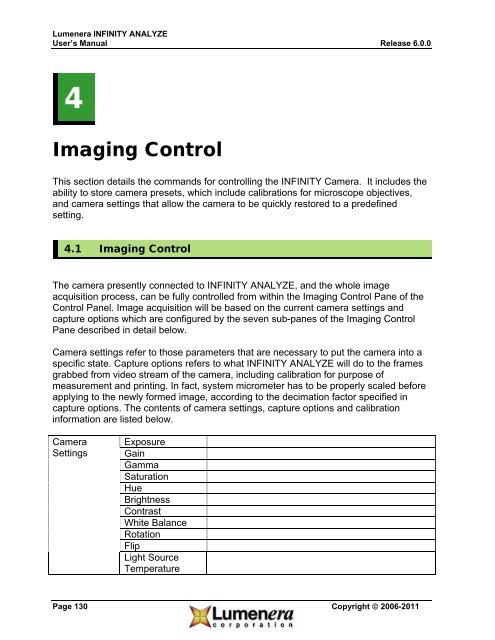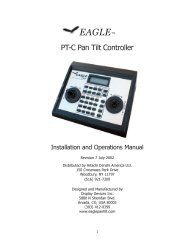INFINITY ANALYZE User's Manual - Spectra Services
INFINITY ANALYZE User's Manual - Spectra Services
INFINITY ANALYZE User's Manual - Spectra Services
- No tags were found...
You also want an ePaper? Increase the reach of your titles
YUMPU automatically turns print PDFs into web optimized ePapers that Google loves.
Lumenera <strong>INFINITY</strong> <strong>ANALYZE</strong><br />
User’s <strong>Manual</strong> Release 6.0.0<br />
4 3<br />
Imaging Control<br />
This section details the commands for controlling the <strong>INFINITY</strong> Camera. It includes the<br />
ability to store camera presets, which include calibrations for microscope objectives,<br />
and camera settings that allow the camera to be quickly restored to a predefined<br />
setting.<br />
4.1 Imaging Control<br />
The camera presently connected to <strong>INFINITY</strong> <strong>ANALYZE</strong>, and the whole image<br />
acquisition process, can be fully controlled from within the Imaging Control Pane of the<br />
Control Panel. Image acquisition will be based on the current camera settings and<br />
capture options which are configured by the seven sub-panes of the Imaging Control<br />
Pane described in detail below.<br />
Camera settings refer to those parameters that are necessary to put the camera into a<br />
specific state. Capture options refers to what <strong>INFINITY</strong> <strong>ANALYZE</strong> will do to the frames<br />
grabbed from video stream of the camera, including calibration for purpose of<br />
measurement and printing. In fact, system micrometer has to be properly scaled before<br />
applying to the newly formed image, according to the decimation factor specified in<br />
capture options. The contents of camera settings, capture options and calibration<br />
information are listed below.<br />
Camera<br />
Settings<br />
Exposure<br />
Gain<br />
Gamma<br />
Saturation<br />
Hue<br />
Brightness<br />
Contrast<br />
White Balance<br />
Rotation<br />
Flip<br />
Light Source<br />
Temperature<br />
Page 130 Copyright © 2006-2011