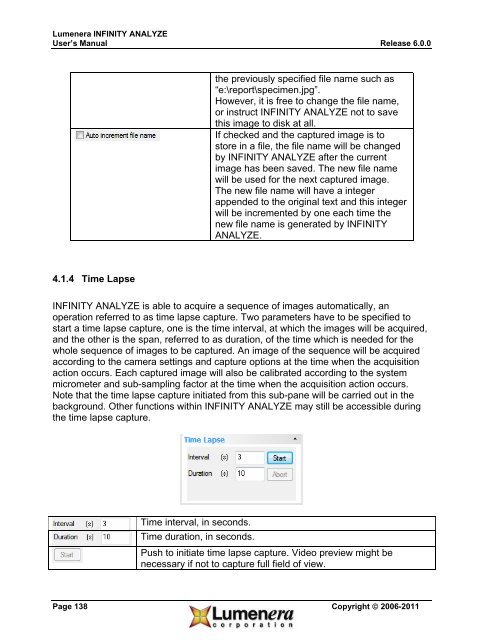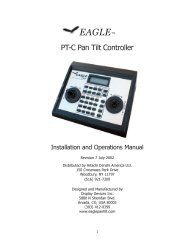INFINITY ANALYZE User's Manual - Spectra Services
INFINITY ANALYZE User's Manual - Spectra Services
INFINITY ANALYZE User's Manual - Spectra Services
- No tags were found...
Create successful ePaper yourself
Turn your PDF publications into a flip-book with our unique Google optimized e-Paper software.
Lumenera <strong>INFINITY</strong> <strong>ANALYZE</strong><br />
User’s <strong>Manual</strong> Release 6.0.0<br />
the previously specified file name such as<br />
“e:\report\specimen.jpg”.<br />
However, it is free to change the file name,<br />
or instruct <strong>INFINITY</strong> <strong>ANALYZE</strong> not to save<br />
this image to disk at all.<br />
If checked and the captured image is to<br />
store in a file, the file name will be changed<br />
by <strong>INFINITY</strong> <strong>ANALYZE</strong> after the current<br />
image has been saved. The new file name<br />
will be used for the next captured image.<br />
The new file name will have a integer<br />
appended to the original text and this integer<br />
will be incremented by one each time the<br />
new file name is generated by <strong>INFINITY</strong><br />
<strong>ANALYZE</strong>.<br />
4.1.4 Time Lapse<br />
<strong>INFINITY</strong> <strong>ANALYZE</strong> is able to acquire a sequence of images automatically, an<br />
operation referred to as time lapse capture. Two parameters have to be specified to<br />
start a time lapse capture, one is the time interval, at which the images will be acquired,<br />
and the other is the span, referred to as duration, of the time which is needed for the<br />
whole sequence of images to be captured. An image of the sequence will be acquired<br />
according to the camera settings and capture options at the time when the acquisition<br />
action occurs. Each captured image will also be calibrated according to the system<br />
micrometer and sub-sampling factor at the time when the acquisition action occurs.<br />
Note that the time lapse capture initiated from this sub-pane will be carried out in the<br />
background. Other functions within <strong>INFINITY</strong> <strong>ANALYZE</strong> may still be accessible during<br />
the time lapse capture.<br />
Time interval, in seconds.<br />
Time duration, in seconds.<br />
Push to initiate time lapse capture. Video preview might be<br />
necessary if not to capture full field of view.<br />
Page 138 Copyright © 2006-2011