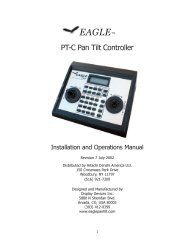INFINITY ANALYZE User's Manual - Spectra Services
INFINITY ANALYZE User's Manual - Spectra Services
INFINITY ANALYZE User's Manual - Spectra Services
- No tags were found...
Create successful ePaper yourself
Turn your PDF publications into a flip-book with our unique Google optimized e-Paper software.
Lumenera <strong>INFINITY</strong> <strong>ANALYZE</strong><br />
User’s <strong>Manual</strong> Release 6.0.0<br />
Identify which Auxiliary Windows are enabled<br />
Quickly toggle between Simple Mode and<br />
Enable All to have either a minimum set of<br />
controls or the full suite<br />
3.11.2 Settings for Database<br />
Use the Settings for Database command to choose an alternate location and file for the<br />
<strong>INFINITY</strong> <strong>ANALYZE</strong> database record and the storage location of images. The<br />
performance of <strong>INFINITY</strong> <strong>ANALYZE</strong> may be reduced if the database and image storage<br />
are configured to use a remote or network folder location.<br />
Select this option to use the<br />
default database stored in the<br />
same location where<br />
<strong>INFINITY</strong> <strong>ANALYZE</strong> is<br />
installed<br />
Select this option to specify an<br />
alternate location for the<br />
database file and image<br />
storage<br />
Identify the location and<br />
filename of the remote<br />
database. It can be on a<br />
Page 128 Copyright © 2006-2011