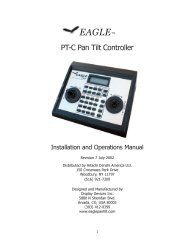INFINITY ANALYZE User's Manual - Spectra Services
INFINITY ANALYZE User's Manual - Spectra Services
INFINITY ANALYZE User's Manual - Spectra Services
- No tags were found...
You also want an ePaper? Increase the reach of your titles
YUMPU automatically turns print PDFs into web optimized ePapers that Google loves.
Release 6.0.0<br />
Lumenera <strong>INFINITY</strong> <strong>ANALYZE</strong><br />
User’s <strong>Manual</strong><br />
will be truncated. to that of the intensity of a still image.<br />
The saturation of a pixel The saturation of a camera is in the<br />
is in the range [0,255]. range [0, 2]. The increment of<br />
Values out of the range saturation of the camera is<br />
will be truncated. proportional to that of a still image.<br />
The hue of a pixel is in The hue of a camera is in the range [-<br />
the range [0,255] and is 180, 180]. The increment of hue of<br />
cyclic with a period of the camera is proportional to that of<br />
256.<br />
the hue of a still image.<br />
Push to dismiss the dialog and commit the new settings.<br />
Push to dismiss the dialog and discard any changes.<br />
3.6.7 Mirror<br />
Use the Mirror commands to flip the active image.<br />
When the active image window is showing the video, the command actually flips the live<br />
images.<br />
3.6.8 Rotate<br />
Use the Rotate commands to rotate the active, captured image.<br />
3.6.9 Magnification and Units<br />
Use the Magnification command to synchronize calibration with objective switching, if<br />
desired. The most accurate method to use for measurements with different objectives<br />
is to perform a calibration operation using each objective, and to store the calibration<br />
data using a named Preset. However, if desired, the Magnification and Units option can<br />
be used to alter the current calibration settings without performing another calibration<br />
step.<br />
For correct measurement and printing, <strong>INFINITY</strong> <strong>ANALYZE</strong> needs to know the sampling<br />
intervals and magnification of the digital image. Horizontal sampling interval, vertical<br />
sampling interval and magnification comprise a micrometer. Each image acquired with<br />
<strong>INFINITY</strong> <strong>ANALYZE</strong> has a micrometer associated with it. This micrometer is the basis<br />
of correct measurement and printing and cannot be modified after the image has been<br />
created. <strong>INFINITY</strong> <strong>ANALYZE</strong> also maintains a system micrometer. When an image is<br />
being captured, the system micrometer is duplicated and set as the micrometer of that<br />
image.<br />
Copyright © 2006-2011 Page 79