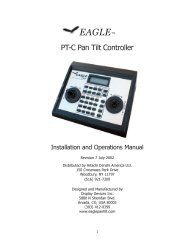INFINITY ANALYZE User's Manual - Spectra Services
INFINITY ANALYZE User's Manual - Spectra Services
INFINITY ANALYZE User's Manual - Spectra Services
- No tags were found...
You also want an ePaper? Increase the reach of your titles
YUMPU automatically turns print PDFs into web optimized ePapers that Google loves.
Lumenera <strong>INFINITY</strong> <strong>ANALYZE</strong><br />
User’s <strong>Manual</strong> Release 6.0.0<br />
3.5.16 Math<br />
Combine command:<br />
Use the Combine command to compose a color image from the last three images in the<br />
Field Group.<br />
The last three images are assumed to be the red, green and blue channels of a color<br />
image. As such, they must be identical in the numbers of columns and rows of pixels. It<br />
is not required that these images are all color or all monochrome. If a color image is in<br />
place, only its first channel, i.e. red, will be extracted.<br />
A new image window will be created to hold the output image. The output image has the<br />
same metric and magnification setting as those of the last image in the Field Group.<br />
Split command:<br />
Use the Split command to decompose a color image into three monochrome images<br />
representing its red, green and blue channels.<br />
The output images are appended to the Field Group.<br />
Subtract command:<br />
Use the Subtract command to subtract the active image from each image in Field<br />
Group.<br />
For this command to work, each image in the Field Group must have the same numbers<br />
of columns and rows of pixels and number of color channels as those of the active<br />
image. The output images will replace those corresponding images in the Field Group.<br />
Negative pixel values are truncated to zero.<br />
Divide command:<br />
Use the Divide command to divide each image in Field Group by the active image.<br />
Page 70 Copyright © 2006-2011