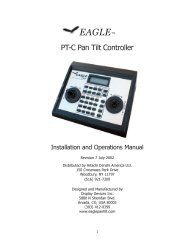INFINITY ANALYZE User's Manual - Spectra Services
INFINITY ANALYZE User's Manual - Spectra Services
INFINITY ANALYZE User's Manual - Spectra Services
- No tags were found...
Create successful ePaper yourself
Turn your PDF publications into a flip-book with our unique Google optimized e-Paper software.
Release 6.0.0<br />
Lumenera <strong>INFINITY</strong> <strong>ANALYZE</strong><br />
User’s <strong>Manual</strong><br />
Show the name of the preset that is currently<br />
applied. Click to apply another preset.<br />
A special preset, named “Default”, will be<br />
created by <strong>INFINITY</strong> <strong>ANALYZE</strong> whenever a<br />
new camera is attached. It is always the first in<br />
the preset list and contains factory settings.<br />
Push to remove the current preset from the<br />
preset list. Note that the present camera<br />
settings, capture options and system<br />
micrometer will not be affected. Just that the<br />
preset is deleted from the list.<br />
Push to create a new preset and add it to the<br />
preset list. The name of the preset is specified<br />
in the dialog above. The content of the preset<br />
is derived from the current camera settings,<br />
capture options and system micrometer.<br />
Use the Update button to apply a change in<br />
camera settings to an existing Preset<br />
Most Important Camera Settings<br />
Color reproduction and overall brightness dictate image quality. The color reproduction<br />
of a camera is controlled by gains applied to color channels of the camera. It is most<br />
efficient to let <strong>INFINITY</strong> <strong>ANALYZE</strong> determine the necessary gains from live images, a<br />
process known as white balance. White balance may be based on either the whole live<br />
image that is currently being displayed or a small area therein. <strong>INFINITY</strong> <strong>ANALYZE</strong><br />
uses the term White Balance for the operation based on the whole image and Area-<br />
Based White Balance (Area WB) for the operation based on a small area within the live<br />
image. Much like white balance, an optimal exposure time may also be determined by<br />
<strong>INFINITY</strong> <strong>ANALYZE</strong>. Auto Exposure refers to the operation that <strong>INFINITY</strong> <strong>ANALYZE</strong><br />
determines and sets an optimal exposure time based on the visible portion of the live<br />
images being displayed.<br />
Capture<br />
Push to perform white balance based on the visible portion of the live<br />
image.<br />
Push to perform white balance based on a small rectangle within the<br />
visible portion of the live image. The operation is completed by a click on<br />
the live image, which specified the center of the rectangle on which the<br />
white balance will be based. The width and height of the rectangle is the<br />
smallest region of interest that is supported by the camera.<br />
Copyright © 2006-2011 Page 133