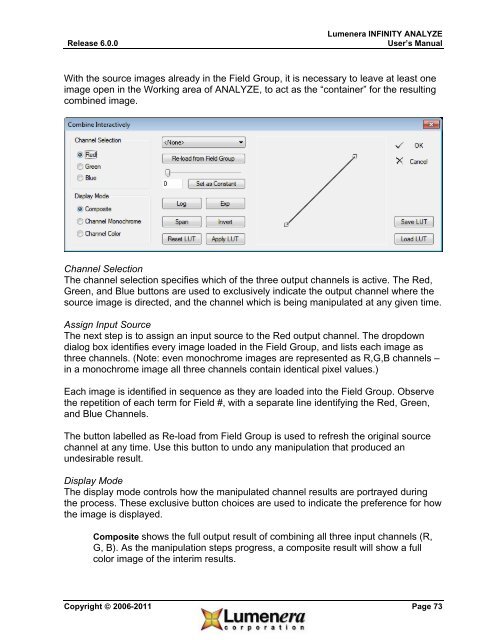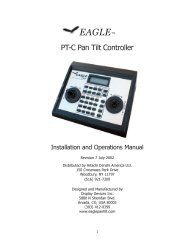INFINITY ANALYZE User's Manual - Spectra Services
INFINITY ANALYZE User's Manual - Spectra Services
INFINITY ANALYZE User's Manual - Spectra Services
- No tags were found...
You also want an ePaper? Increase the reach of your titles
YUMPU automatically turns print PDFs into web optimized ePapers that Google loves.
Release 6.0.0<br />
Lumenera <strong>INFINITY</strong> <strong>ANALYZE</strong><br />
User’s <strong>Manual</strong><br />
With the source images already in the Field Group, it is necessary to leave at least one<br />
image open in the Working area of <strong>ANALYZE</strong>, to act as the “container” for the resulting<br />
combined image.<br />
Channel Selection<br />
The channel selection specifies which of the three output channels is active. The Red,<br />
Green, and Blue buttons are used to exclusively indicate the output channel where the<br />
source image is directed, and the channel which is being manipulated at any given time.<br />
Assign Input Source<br />
The next step is to assign an input source to the Red output channel. The dropdown<br />
dialog box identifies every image loaded in the Field Group, and lists each image as<br />
three channels. (Note: even monochrome images are represented as R,G,B channels –<br />
in a monochrome image all three channels contain identical pixel values.)<br />
Each image is identified in sequence as they are loaded into the Field Group. Observe<br />
the repetition of each term for Field #, with a separate line identifying the Red, Green,<br />
and Blue Channels.<br />
The button labelled as Re-load from Field Group is used to refresh the original source<br />
channel at any time. Use this button to undo any manipulation that produced an<br />
undesirable result.<br />
Display Mode<br />
The display mode controls how the manipulated channel results are portrayed during<br />
the process. These exclusive button choices are used to indicate the preference for how<br />
the image is displayed.<br />
Composite shows the full output result of combining all three input channels (R,<br />
G, B). As the manipulation steps progress, a composite result will show a full<br />
color image of the interim results.<br />
Copyright © 2006-2011 Page 73