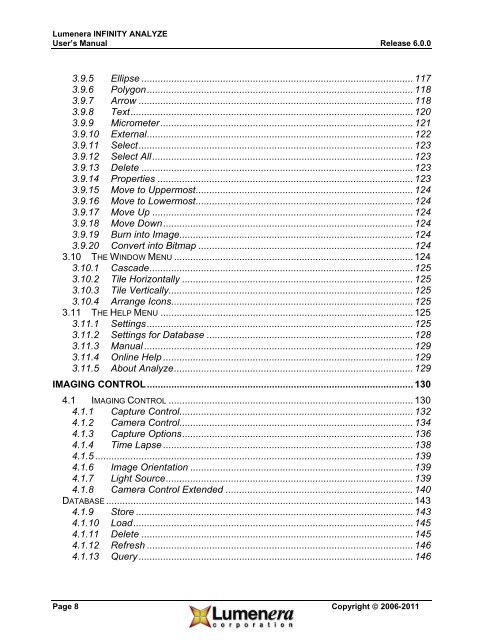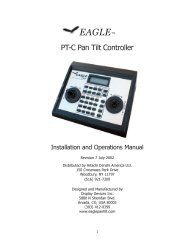INFINITY ANALYZE User's Manual - Spectra Services
INFINITY ANALYZE User's Manual - Spectra Services
INFINITY ANALYZE User's Manual - Spectra Services
- No tags were found...
You also want an ePaper? Increase the reach of your titles
YUMPU automatically turns print PDFs into web optimized ePapers that Google loves.
Lumenera <strong>INFINITY</strong> <strong>ANALYZE</strong><br />
User’s <strong>Manual</strong> Release 6.0.0<br />
3.9.5 Ellipse .................................................................................................... 117<br />
3.9.6 Polygon.................................................................................................. 118<br />
3.9.7 Arrow ..................................................................................................... 118<br />
3.9.8 Text........................................................................................................ 120<br />
3.9.9 Micrometer............................................................................................. 121<br />
3.9.10 External.................................................................................................. 122<br />
3.9.11 Select..................................................................................................... 123<br />
3.9.12 Select All................................................................................................ 123<br />
3.9.13 Delete .................................................................................................... 123<br />
3.9.14 Properties .............................................................................................. 123<br />
3.9.15 Move to Uppermost................................................................................ 124<br />
3.9.16 Move to Lowermost................................................................................ 124<br />
3.9.17 Move Up ................................................................................................ 124<br />
3.9.18 Move Down............................................................................................ 124<br />
3.9.19 Burn into Image...................................................................................... 124<br />
3.9.20 Convert into Bitmap ............................................................................... 124<br />
3.10 THE WINDOW MENU ........................................................................................ 124<br />
3.10.1 Cascade................................................................................................. 125<br />
3.10.2 Tile Horizontally ..................................................................................... 125<br />
3.10.3 Tile Vertically.......................................................................................... 125<br />
3.10.4 Arrange Icons......................................................................................... 125<br />
3.11 THE HELP MENU ............................................................................................. 125<br />
3.11.1 Settings.................................................................................................. 125<br />
3.11.2 Settings for Database ............................................................................ 128<br />
3.11.3 <strong>Manual</strong> ................................................................................................... 129<br />
3.11.4 Online Help ............................................................................................ 129<br />
3.11.5 About Analyze........................................................................................ 129<br />
IMAGING CONTROL.................................................................................................. 130<br />
4.1 IMAGING CONTROL .......................................................................................... 130<br />
4.1.1 Capture Control...................................................................................... 132<br />
4.1.2 Camera Control...................................................................................... 134<br />
4.1.3 Capture Options..................................................................................... 136<br />
4.1.4 Time Lapse ............................................................................................ 138<br />
4.1.5 ..................................................................................................................... 139<br />
4.1.6 Image Orientation .................................................................................. 139<br />
4.1.7 Light Source........................................................................................... 139<br />
4.1.8 Camera Control Extended ..................................................................... 140<br />
DATABASE ................................................................................................................. 143<br />
4.1.9 Store ...................................................................................................... 143<br />
4.1.10 Load....................................................................................................... 145<br />
4.1.11 Delete .................................................................................................... 145<br />
4.1.12 Refresh .................................................................................................. 146<br />
4.1.13 Query ..................................................................................................... 146<br />
Page 8 Copyright © 2006-2011