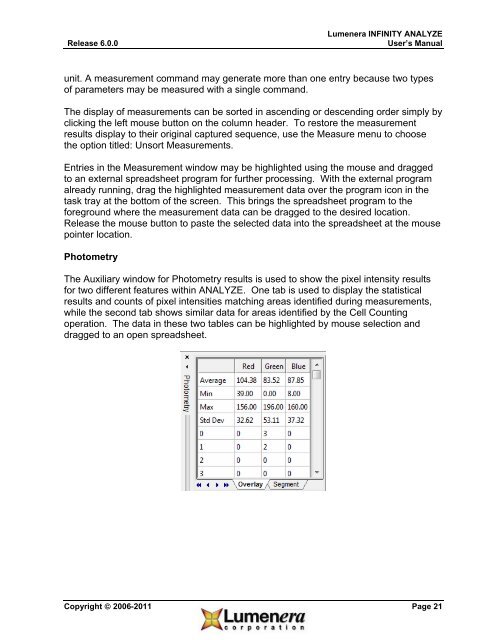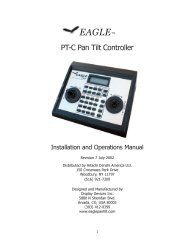INFINITY ANALYZE User's Manual - Spectra Services
INFINITY ANALYZE User's Manual - Spectra Services
INFINITY ANALYZE User's Manual - Spectra Services
- No tags were found...
Create successful ePaper yourself
Turn your PDF publications into a flip-book with our unique Google optimized e-Paper software.
Release 6.0.0<br />
Lumenera <strong>INFINITY</strong> <strong>ANALYZE</strong><br />
User’s <strong>Manual</strong><br />
unit. A measurement command may generate more than one entry because two types<br />
of parameters may be measured with a single command.<br />
The display of measurements can be sorted in ascending or descending order simply by<br />
clicking the left mouse button on the column header. To restore the measurement<br />
results display to their original captured sequence, use the Measure menu to choose<br />
the option titled: Unsort Measurements.<br />
Entries in the Measurement window may be highlighted using the mouse and dragged<br />
to an external spreadsheet program for further processing. With the external program<br />
already running, drag the highlighted measurement data over the program icon in the<br />
task tray at the bottom of the screen. This brings the spreadsheet program to the<br />
foreground where the measurement data can be dragged to the desired location.<br />
Release the mouse button to paste the selected data into the spreadsheet at the mouse<br />
pointer location.<br />
Photometry<br />
The Auxiliary window for Photometry results is used to show the pixel intensity results<br />
for two different features within <strong>ANALYZE</strong>. One tab is used to display the statistical<br />
results and counts of pixel intensities matching areas identified during measurements,<br />
while the second tab shows similar data for areas identified by the Cell Counting<br />
operation. The data in these two tables can be highlighted by mouse selection and<br />
dragged to an open spreadsheet.<br />
Copyright © 2006-2011 Page 21