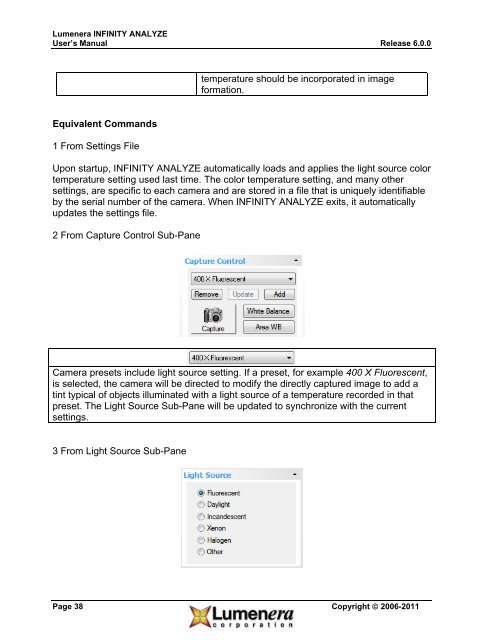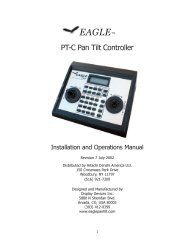INFINITY ANALYZE User's Manual - Spectra Services
INFINITY ANALYZE User's Manual - Spectra Services
INFINITY ANALYZE User's Manual - Spectra Services
- No tags were found...
You also want an ePaper? Increase the reach of your titles
YUMPU automatically turns print PDFs into web optimized ePapers that Google loves.
Lumenera <strong>INFINITY</strong> <strong>ANALYZE</strong><br />
User’s <strong>Manual</strong> Release 6.0.0<br />
temperature should be incorporated in image<br />
formation.<br />
Equivalent Commands<br />
1 From Settings File<br />
Upon startup, <strong>INFINITY</strong> <strong>ANALYZE</strong> automatically loads and applies the light source color<br />
temperature setting used last time. The color temperature setting, and many other<br />
settings, are specific to each camera and are stored in a file that is uniquely identifiable<br />
by the serial number of the camera. When <strong>INFINITY</strong> <strong>ANALYZE</strong> exits, it automatically<br />
updates the settings file.<br />
2 From Capture Control Sub-Pane<br />
Camera presets include light source setting. If a preset, for example 400 X Fluorescent,<br />
is selected, the camera will be directed to modify the directly captured image to add a<br />
tint typical of objects illuminated with a light source of a temperature recorded in that<br />
preset. The Light Source Sub-Pane will be updated to synchronize with the current<br />
settings.<br />
3 From Light Source Sub-Pane<br />
Page 38 Copyright © 2006-2011