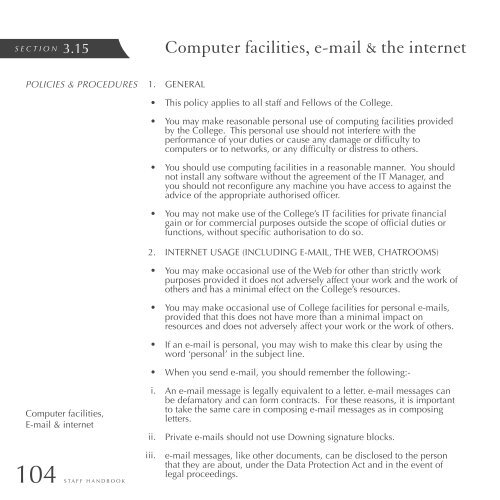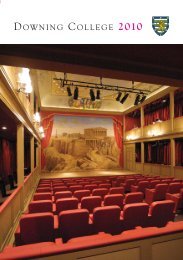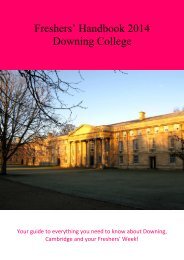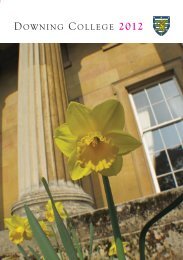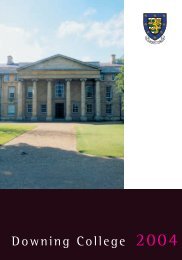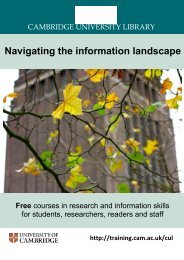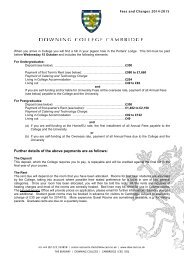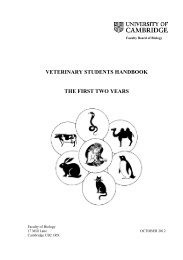to download a copy of the staff handbook. - Downing College
to download a copy of the staff handbook. - Downing College
to download a copy of the staff handbook. - Downing College
You also want an ePaper? Increase the reach of your titles
YUMPU automatically turns print PDFs into web optimized ePapers that Google loves.
SECTION 3.15<br />
Computer facilities, e-mail & <strong>the</strong> internet<br />
POLICIES & PROCEDURES<br />
1. GENERAL<br />
• This policy applies <strong>to</strong> all <strong>staff</strong> and Fellows <strong>of</strong> <strong>the</strong> <strong>College</strong>.<br />
• You may make reasonable personal use <strong>of</strong> computing facilities provided<br />
by <strong>the</strong> <strong>College</strong>. This personal use should not interfere with <strong>the</strong><br />
performance <strong>of</strong> your duties or cause any damage or difficulty <strong>to</strong><br />
computers or <strong>to</strong> networks, or any difficulty or distress <strong>to</strong> o<strong>the</strong>rs.<br />
• You should use computing facilities in a reasonable manner. You should<br />
not install any s<strong>of</strong>tware without <strong>the</strong> agreement <strong>of</strong> <strong>the</strong> IT Manager, and<br />
you should not reconfigure any machine you have access <strong>to</strong> against <strong>the</strong><br />
advice <strong>of</strong> <strong>the</strong> appropriate authorised <strong>of</strong>ficer.<br />
• You may not make use <strong>of</strong> <strong>the</strong> <strong>College</strong>’s IT facilities for private financial<br />
gain or for commercial purposes outside <strong>the</strong> scope <strong>of</strong> <strong>of</strong>ficial duties or<br />
functions, without specific authorisation <strong>to</strong> do so.<br />
2.<br />
INTERNET USAGE (INCLUDING E-MAIL, THE WEB, CHATROOMS)<br />
• You may make occasional use <strong>of</strong> <strong>the</strong> Web for o<strong>the</strong>r than strictly work<br />
purposes provided it does not adversely affect your work and <strong>the</strong> work <strong>of</strong><br />
o<strong>the</strong>rs and has a minimal effect on <strong>the</strong> <strong>College</strong>’s resources.<br />
• You may make occasional use <strong>of</strong> <strong>College</strong> facilities for personal e-mails,<br />
provided that this does not have more than a minimal impact on<br />
resources and does not adversely affect your work or <strong>the</strong> work <strong>of</strong> o<strong>the</strong>rs.<br />
• If an e-mail is personal, you may wish <strong>to</strong> make this clear by using <strong>the</strong><br />
word ‘personal’ in <strong>the</strong> subject line.<br />
• When you send e-mail, you should remember <strong>the</strong> following:-<br />
Computer facilities,<br />
E-mail & internet<br />
i.<br />
ii.<br />
An e-mail message is legally equivalent <strong>to</strong> a letter. e-mail messages can<br />
be defama<strong>to</strong>ry and can form contracts. For <strong>the</strong>se reasons, it is important<br />
<strong>to</strong> take <strong>the</strong> same care in composing e-mail messages as in composing<br />
letters.<br />
Private e-mails should not use <strong>Downing</strong> signature blocks.<br />
104 S<br />
TAFF HANDBOOK<br />
iii.<br />
e-mail messages, like o<strong>the</strong>r documents, can be disclosed <strong>to</strong> <strong>the</strong> person<br />
that <strong>the</strong>y are about, under <strong>the</strong> Data Protection Act and in <strong>the</strong> event <strong>of</strong><br />
legal proceedings.