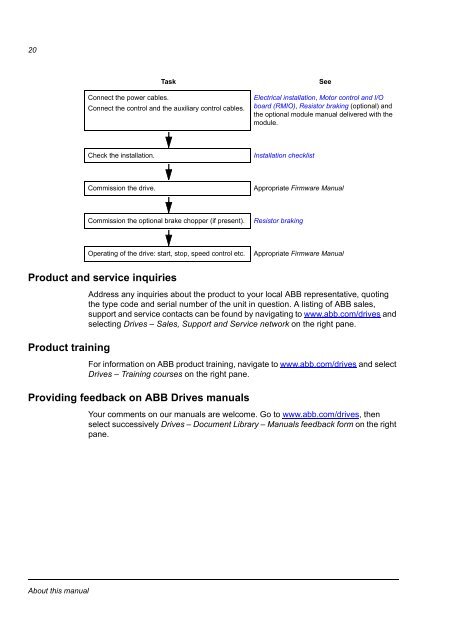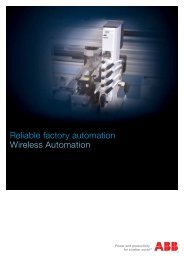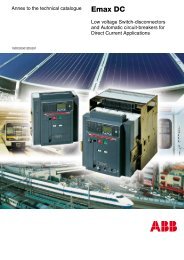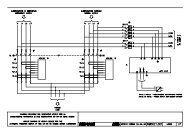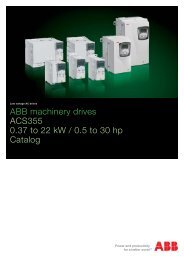- Page 3: ACS800-04 Drive Modules0.55 to 200
- Page 7 and 8: 3Update Notice
- Page 9 and 10: 5Connect the optional ASTO board as
- Page 11 and 12: 7NEW (page 109): ASTO-11CNominal in
- Page 13 and 14: 5Safety instructionsWhat this chapt
- Page 15 and 16: 7GroundingThese instructions are in
- Page 17 and 18: 9OperationThese warnings are intend
- Page 19 and 20: 11Table of contentsACS800 Single Dr
- Page 21 and 22: 13Motor cable shield . . . . . . .
- Page 23 and 24: 15Altitude derating . . . . . . . .
- Page 25 and 26: 17About this manualWhat this chapte
- Page 27: 19Installation and commissioning fl
- Page 31 and 32: 23ACS800-04/U4What this chapter con
- Page 33 and 34: 25Main circuit and controlDiagramTh
- Page 35 and 36: 27Planning the cabinet assemblyWhat
- Page 37 and 38: 29Cooling and degrees of protection
- Page 39 and 40: 31Inside the cabinetPrevent hot air
- Page 41 and 42: 33Control panel mounting platform k
- Page 43 and 44: 35Mechanical installationUnpacking
- Page 45 and 46: 37Installation procedure1. Mark the
- Page 47 and 48: 39R6 flange mounting12Lifting lugMo
- Page 49 and 50: 41Planning the electrical installat
- Page 51 and 52: 43Requirements tableThe following t
- Page 53 and 54: 45Note 1: The abbreviations used in
- Page 55 and 56: 47EEA / EuropeIf the drive is used
- Page 57 and 58: 492) Circuit breakers which have be
- Page 59 and 60: 51Selecting the power cablesGeneral
- Page 61 and 62: 53Additional US requirementsType MC
- Page 63 and 64: 55Before opening a contactor (DTC c
- Page 65 and 66: 57Connection of a motor temperature
- Page 67 and 68: 59Electrical installationWhat this
- Page 69 and 70: 61Power cable connectionPower cable
- Page 71 and 72: 63Frame sizes R2 to R4U1 V1 W1 UDC+
- Page 73 and 74: 65Frame size R6: Cable terminal ins
- Page 75 and 76: 67Connecting the control cablesConn
- Page 77 and 78: 69360 degrees groundingInsulation12
- Page 79 and 80:
71Installation of optional modules
- Page 81 and 82:
7356 7RMIO boardRMIO board1 2 3 1 2
- Page 83 and 84:
75Note: Location of the X41 termina
- Page 85 and 86:
77Motor control and I/O board (RMIO
- Page 87 and 88:
79External control connections (US)
- Page 89 and 90:
81Relay outputsSwitching capacityMi
- Page 91 and 92:
83Installation checklistChecklistCh
- Page 93 and 94:
85MaintenanceWhat this chapter cont
- Page 95 and 96:
87Fan replacement (R4)1. Loosen the
- Page 97 and 98:
89Fan replacement (R6)To remove the
- Page 99 and 100:
91Technical dataWhat this chapter c
- Page 101 and 102:
93ACS800-04 sizeAA kWThree-phase su
- Page 103 and 104:
95FusesgG and aR fuses for protecti
- Page 105 and 106:
97Calculation exampleDrive:• ACS8
- Page 107 and 108:
99ACS800-04 sizeUltrarapid (aR) fus
- Page 109 and 110:
101The following parameters can eff
- Page 111 and 112:
103NEMA dataRatingsThe NEMA ratings
- Page 113 and 114:
105FusesUL class T fuses for branch
- Page 115 and 116:
107Cable entriesBrake resistor, inp
- Page 117 and 118:
109AGPS-11CNominal input voltage 11
- Page 119 and 120:
111CE markingA CE mark is attached
- Page 121 and 122:
113“C-tick” marking“C-tick”
- Page 123 and 124:
115UL/CSA markingsULThe ACS800-04 a
- Page 125 and 126:
117Dimensional drawingsWhat this ch
- Page 127 and 128:
119Frame size R3 (with optional con
- Page 129 and 130:
121Frame size R5 (with optional con
- Page 131 and 132:
123Flange mounting kitsFlange mount
- Page 133 and 134:
125Flange mounting kit for frame si
- Page 135 and 136:
127Flange mounting kit for frame si
- Page 137 and 138:
129AGPS boardDimensional drawings
- Page 139 and 140:
131Resistor brakingWhat this chapte
- Page 141 and 142:
133ACS800-04 typeACS800-U4 typeBrak
- Page 143 and 144:
135Protection of frame sizes R2 to
- Page 146:
3AFE68372984 Rev E ENEFFECTIVE: 31.