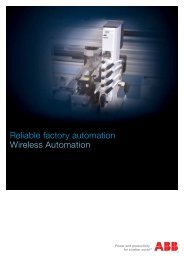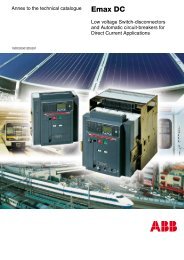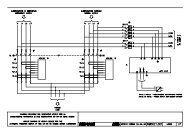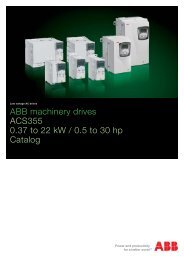en/ACS800-04/U4 Hardware Manuals - VAE ProSys sro
en/ACS800-04/U4 Hardware Manuals - VAE ProSys sro
en/ACS800-04/U4 Hardware Manuals - VAE ProSys sro
You also want an ePaper? Increase the reach of your titles
YUMPU automatically turns print PDFs into web optimized ePapers that Google loves.
66Removal of the shroud with a screw driver:Frame size R6Cover the power cable terminals as follows:1. Cut holes for the installed cables into the clear plastic shroud in cable luginstallations.2. Press the shroud onto the terminals.2View of cable terminalinstallation1Removal of the shroud by lifting up with a screw driver from the corner:Warning stickerThere are warning stickers in differ<strong>en</strong>t languages inside the packing box of the drive.Attach a warning sticker in the language of your choice onto the plastic skeletonabove the power cable terminals.Electrical installation