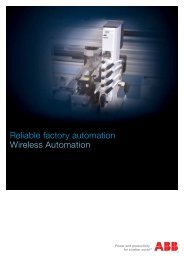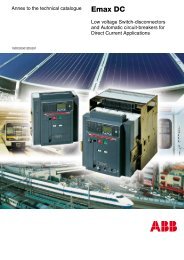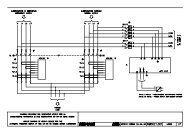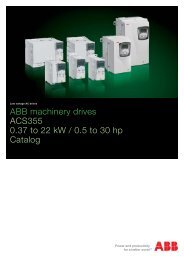en/ACS800-04/U4 Hardware Manuals - VAE ProSys sro
en/ACS800-04/U4 Hardware Manuals - VAE ProSys sro
en/ACS800-04/U4 Hardware Manuals - VAE ProSys sro
You also want an ePaper? Increase the reach of your titles
YUMPU automatically turns print PDFs into web optimized ePapers that Google loves.
87Fan replacem<strong>en</strong>t (R4)1. Loos<strong>en</strong> the screws that fast<strong>en</strong> the fan mounting plate to the frame.2. Push the fan mounting plate to the left and pull it out.3. Disconnect the fan power cable.4. Undo the screws that fast<strong>en</strong> the fan to the fan mounting plate.5. Install the new fan in reverse order.211Bottom view3View from above fanplate pulled out4 444Maint<strong>en</strong>ance