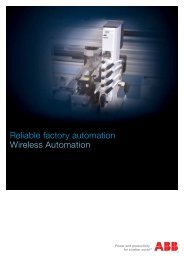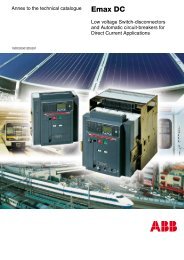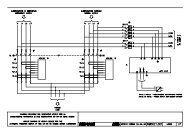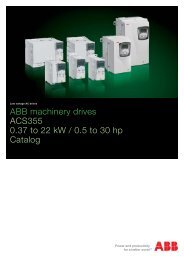en/ACS800-04/U4 Hardware Manuals - VAE ProSys sro
en/ACS800-04/U4 Hardware Manuals - VAE ProSys sro
en/ACS800-04/U4 Hardware Manuals - VAE ProSys sro
You also want an ePaper? Increase the reach of your titles
YUMPU automatically turns print PDFs into web optimized ePapers that Google loves.
67Connecting the control cablesConnect the control cables as described below. Connect the conductors to theappropriate detachable terminals of the RMIO board [see chapter Motor control andI/O board (RMIO)]. Tight<strong>en</strong> the screws to secure the connection.TerminalsLocation of terminals vary dep<strong>en</strong>ding on the drive frame size.Frame sizes R2 to R4The control cable connection terminals areexposed wh<strong>en</strong> the control panel mounting platformis turned aside by pulling this knob. Be careful, donot use excess force wh<strong>en</strong> pulling.(control panel is an option)Detachable connection terminals (pull up)X39 for control panel cableTerminal for optionalPrev<strong>en</strong>tion of UnexpectedStartI/O cables: Ground thecontrol cable shields in theholes with screws. Seesection 360 degreesgrounding.X41Optional module 1Optional module 2DDCS communicationoption module 3:RDCOPlace the warningsticker here1234Relay outputsElectrical installation