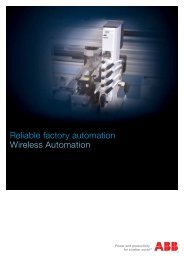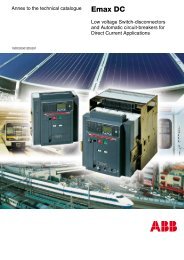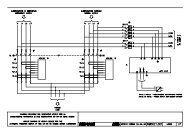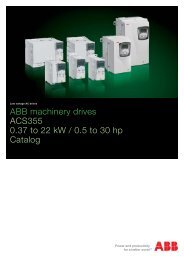en/ACS800-04/U4 Hardware Manuals - VAE ProSys sro
en/ACS800-04/U4 Hardware Manuals - VAE ProSys sro
en/ACS800-04/U4 Hardware Manuals - VAE ProSys sro
You also want an ePaper? Increase the reach of your titles
YUMPU automatically turns print PDFs into web optimized ePapers that Google loves.
90Replacem<strong>en</strong>t (R4, R5)The fan is located on the lower right-hand side of the unit (R4) or on the right-handside of the control panel (R5). Lift the fan out and disconnect the cable. Install the fanin reverse order.Replacem<strong>en</strong>t (R6)To remove the fan, release the retaining clips by pulling the back edge (1) of the fanupwards. Disconnect the cable (2, detachable terminal). Install the new fan inreverse order.Air flow upwardsRotation direction2 View from above1CapacitorsThe drive intermediate circuit employs several electrolytic capacitors. Their lifespanis from 45 000 to 90 000 hours dep<strong>en</strong>ding on drive loading and ambi<strong>en</strong>ttemperature. Capacitor life can be prolonged by lowering the ambi<strong>en</strong>t temperature.It is not possible to predict a capacitor failure. Capacitor failure is usually followed bya mains fuse failure or a fault trip. Contact ABB if capacitor failure is suspected.Replacem<strong>en</strong>ts for frame size R4 and up are available from ABB. Do not use otherthan ABB specified spare parts.ReformingReform (re-age) spare part capacitors once a year according to ACS600/800Capacitor Reforming Guide [3AFE64059629 (English)].LEDsThis table describes LEDs of the drive.Where LED Wh<strong>en</strong> the LED is litRMIO board Red Drive in fault stateGre<strong>en</strong>The power supply on the board is OK.Maint<strong>en</strong>ance