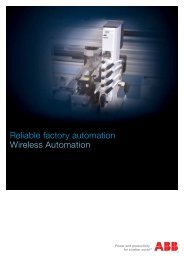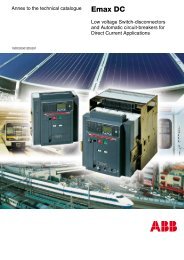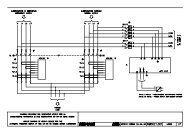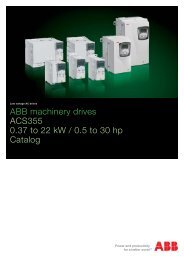en/ACS800-04/U4 Hardware Manuals - VAE ProSys sro
en/ACS800-04/U4 Hardware Manuals - VAE ProSys sro
en/ACS800-04/U4 Hardware Manuals - VAE ProSys sro
Create successful ePaper yourself
Turn your PDF publications into a flip-book with our unique Google optimized e-Paper software.
85Maint<strong>en</strong>anceWhat this chapter containsSafetyThis chapter contains prev<strong>en</strong>tive maint<strong>en</strong>ance instructions.WARNING! Read the Safety instructions on the first pages of this manual beforeperforming any maint<strong>en</strong>ance on the equipm<strong>en</strong>t. Ignoring the safety instructions cancause injury or death.Maint<strong>en</strong>ance intervalsIf installed in an appropriate <strong>en</strong>vironm<strong>en</strong>t, the drive requires very little maint<strong>en</strong>ance.This table lists the routine maint<strong>en</strong>ance intervals recomm<strong>en</strong>ded by ABB.Maint<strong>en</strong>ance Interval InstructionCapacitor reforming Every year wh<strong>en</strong> stored See Reforming.Heatsink temperature checkand cleaningChange of additional coolingfan.Dep<strong>en</strong>ds on the dustiness ofthe <strong>en</strong>vironm<strong>en</strong>t (every 6 to 12months)Every three yearsSee Heatsink.See Additional fan.Cooling fan change Every six years See Fan.Frame size R4 and up:capacitor changeEvery t<strong>en</strong> yearsSee Capacitors.HeatsinkThe heatsink fins pick up dust from the cooling air. The drive runs intoovertemperature warnings and faults if the heatsink is not clean. In a “normal”<strong>en</strong>vironm<strong>en</strong>t (not dusty, not clean) the heatsink should be checked annually, in adusty <strong>en</strong>vironm<strong>en</strong>t more oft<strong>en</strong>.Clean the heatsink as follows (wh<strong>en</strong> necessary):1. Remove the cooling fan (see section Fan).2. Blow clean compressed air (not humid) from bottom to top and simultaneouslyuse a vacuum cleaner at the air outlet to trap the dust. Note: If there is a risk ofthe dust <strong>en</strong>tering adjoining equipm<strong>en</strong>t, perform the cleaning in another room.3. Replace the cooling fan.Maint<strong>en</strong>ance