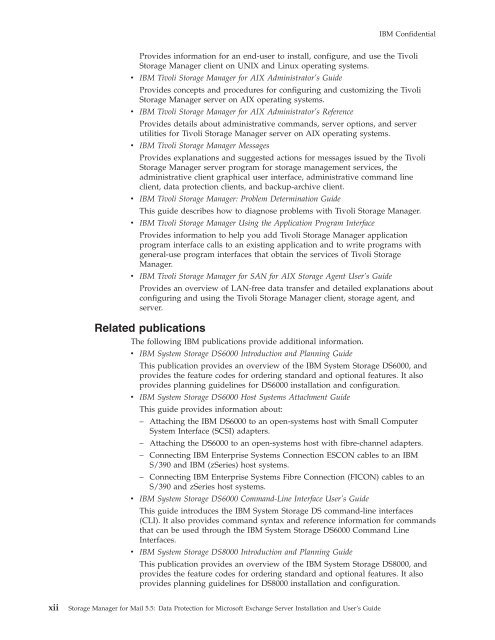Installation and User's Guide - Services and Support
Installation and User's Guide - Services and Support
Installation and User's Guide - Services and Support
Create successful ePaper yourself
Turn your PDF publications into a flip-book with our unique Google optimized e-Paper software.
IBM ConfidentialRelatedProvides information for an end-user to install, configure, <strong>and</strong> use the TivoliStorage Manager client on UNIX <strong>and</strong> Linux operating systems.v IBM Tivoli Storage Manager for AIX Administrator’s <strong>Guide</strong>Provides concepts <strong>and</strong> procedures for configuring <strong>and</strong> customizing the TivoliStorage Manager server on AIX operating systems.v IBM Tivoli Storage Manager for AIX Administrator’s ReferenceProvides details about administrative comm<strong>and</strong>s, server options, <strong>and</strong> serverutilities for Tivoli Storage Manager server on AIX operating systems.v IBM Tivoli Storage Manager MessagesProvides explanations <strong>and</strong> suggested actions for messages issued by the TivoliStorage Manager server program for storage management services, theadministrative client graphical user interface, administrative comm<strong>and</strong> lineclient, data protection clients, <strong>and</strong> backup-archive client.v IBM Tivoli Storage Manager: Problem Determination <strong>Guide</strong>This guide describes how to diagnose problems with Tivoli Storage Manager.v IBM Tivoli Storage Manager Using the Application Program InterfaceProvides information to help you add Tivoli Storage Manager applicationprogram interface calls to an existing application <strong>and</strong> to write programs withgeneral-use program interfaces that obtain the services of Tivoli StorageManager.v IBM Tivoli Storage Manager for SAN for AIX Storage Agent User’s <strong>Guide</strong>Provides an overview of LAN-free data transfer <strong>and</strong> detailed explanations aboutconfiguring <strong>and</strong> using the Tivoli Storage Manager client, storage agent, <strong>and</strong>server.publicationsThe following IBM publications provide additional information.v IBM System Storage DS6000 Introduction <strong>and</strong> Planning <strong>Guide</strong>This publication provides an overview of the IBM System Storage DS6000, <strong>and</strong>provides the feature codes for ordering st<strong>and</strong>ard <strong>and</strong> optional features. It alsoprovides planning guidelines for DS6000 installation <strong>and</strong> configuration.v IBM System Storage DS6000 Host Systems Attachment <strong>Guide</strong>This guide provides information about:– Attaching the IBM DS6000 to an open-systems host with Small ComputerSystem Interface (SCSI) adapters.– Attaching the DS6000 to an open-systems host with fibre-channel adapters.– Connecting IBM Enterprise Systems Connection ESCON cables to an IBMS/390 <strong>and</strong> IBM (zSeries) host systems.– Connecting IBM Enterprise Systems Fibre Connection (FICON) cables to anS/390 <strong>and</strong> zSeries host systems.v IBM System Storage DS6000 Comm<strong>and</strong>-Line Interface User’s <strong>Guide</strong>This guide introduces the IBM System Storage DS comm<strong>and</strong>-line interfaces(CLI). It also provides comm<strong>and</strong> syntax <strong>and</strong> reference information for comm<strong>and</strong>sthat can be used through the IBM System Storage DS6000 Comm<strong>and</strong> LineInterfaces.v IBM System Storage DS8000 Introduction <strong>and</strong> Planning <strong>Guide</strong>This publication provides an overview of the IBM System Storage DS8000, <strong>and</strong>provides the feature codes for ordering st<strong>and</strong>ard <strong>and</strong> optional features. It alsoprovides planning guidelines for DS8000 installation <strong>and</strong> configuration.xii Storage Manager for Mail 5.5: Data Protection for Microsoft Exchange Server <strong>Installation</strong> <strong>and</strong> User’s <strong>Guide</strong>