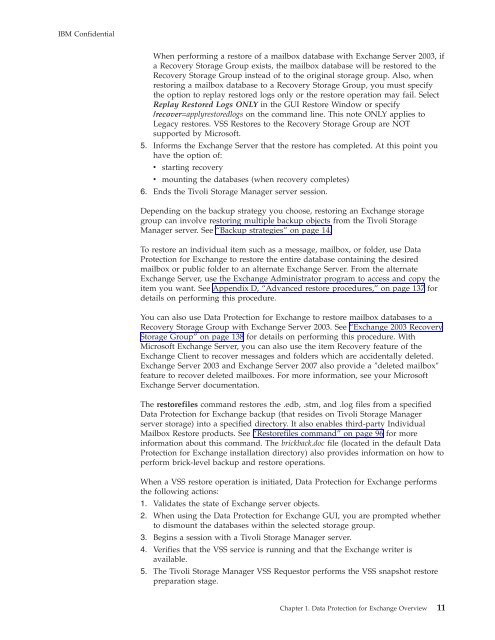Installation and User's Guide - Services and Support
Installation and User's Guide - Services and Support
Installation and User's Guide - Services and Support
Create successful ePaper yourself
Turn your PDF publications into a flip-book with our unique Google optimized e-Paper software.
IBM ConfidentialWhen performing a restore of a mailbox database with Exchange Server 2003, ifa Recovery Storage Group exists, the mailbox database will be restored to theRecovery Storage Group instead of to the original storage group. Also, whenrestoring a mailbox database to a Recovery Storage Group, you must specifythe option to replay restored logs only or the restore operation may fail. SelectReplay Restored Logs ONLY in the GUI Restore Window or specify/recover=applyrestoredlogs on the comm<strong>and</strong> line. This note ONLY applies toLegacy restores. VSS Restores to the Recovery Storage Group are NOTsupported by Microsoft.5. Informs the Exchange Server that the restore has completed. At this point youhave the option of:v starting recoveryv mounting the databases (when recovery completes)6. Ends the Tivoli Storage Manager server session.Depending on the backup strategy you choose, restoring an Exchange storagegroup can involve restoring multiple backup objects from the Tivoli StorageManager server. See “Backup strategies” on page 14.To restore an individual item such as a message, mailbox, or folder, use DataProtection for Exchange to restore the entire database containing the desiredmailbox or public folder to an alternate Exchange Server. From the alternateExchange Server, use the Exchange Administrator program to access <strong>and</strong> copy theitem you want. See Appendix D, “Advanced restore procedures,” on page 137 fordetails on performing this procedure.You can also use Data Protection for Exchange to restore mailbox databases to aRecovery Storage Group with Exchange Server 2003. See “Exchange 2003 RecoveryStorage Group” on page 138 for details on performing this procedure. WithMicrosoft Exchange Server, you can also use the item Recovery feature of theExchange Client to recover messages <strong>and</strong> folders which are accidentally deleted.Exchange Server 2003 <strong>and</strong> Exchange Server 2007 also provide a ″deleted mailbox″feature to recover deleted mailboxes. For more information, see your MicrosoftExchange Server documentation.The restorefiles comm<strong>and</strong> restores the .edb, .stm, <strong>and</strong> .log files from a specifiedData Protection for Exchange backup (that resides on Tivoli Storage Managerserver storage) into a specified directory. It also enables third-party IndividualMailbox Restore products. See “Restorefiles comm<strong>and</strong>” on page 96 for moreinformation about this comm<strong>and</strong>. The brickback.doc file (located in the default DataProtection for Exchange installation directory) also provides information on how toperform brick-level backup <strong>and</strong> restore operations.When a VSS restore operation is initiated, Data Protection for Exchange performsthe following actions:1. Validates the state of Exchange server objects.2. When using the Data Protection for Exchange GUI, you are prompted whetherto dismount the databases within the selected storage group.3. Begins a session with a Tivoli Storage Manager server.4. Verifies that the VSS service is running <strong>and</strong> that the Exchange writer isavailable.5. The Tivoli Storage Manager VSS Requestor performs the VSS snapshot restorepreparation stage.Chapter 1. Data Protection for Exchange Overview 11