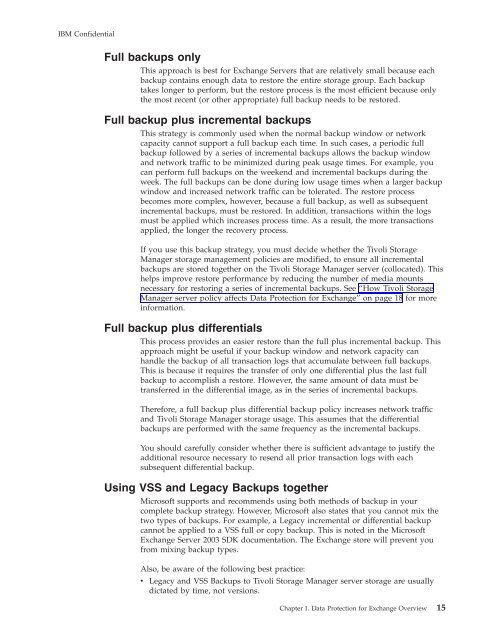Installation and User's Guide - Services and Support
Installation and User's Guide - Services and Support
Installation and User's Guide - Services and Support
You also want an ePaper? Increase the reach of your titles
YUMPU automatically turns print PDFs into web optimized ePapers that Google loves.
IBM ConfidentialFull backups onlyThis approach is best for Exchange Servers that are relatively small because eachbackup contains enough data to restore the entire storage group. Each backuptakes longer to perform, but the restore process is the most efficient because onlythe most recent (or other appropriate) full backup needs to be restored.Full backup plus incremental backupsThis strategy is commonly used when the normal backup window or networkcapacity cannot support a full backup each time. In such cases, a periodic fullbackup followed by a series of incremental backups allows the backup window<strong>and</strong> network traffic to be minimized during peak usage times. For example, youcan perform full backups on the weekend <strong>and</strong> incremental backups during theweek. The full backups can be done during low usage times when a larger backupwindow <strong>and</strong> increased network traffic can be tolerated. The restore processbecomes more complex, however, because a full backup, as well as subsequentincremental backups, must be restored. In addition, transactions within the logsmust be applied which increases process time. As a result, the more transactionsapplied, the longer the recovery process.If you use this backup strategy, you must decide whether the Tivoli StorageManager storage management policies are modified, to ensure all incrementalbackups are stored together on the Tivoli Storage Manager server (collocated). Thishelps improve restore performance by reducing the number of media mountsnecessary for restoring a series of incremental backups. See “How Tivoli StorageManager server policy affects Data Protection for Exchange” on page 18 for moreinformation.Full backup plus differentialsThis process provides an easier restore than the full plus incremental backup. Thisapproach might be useful if your backup window <strong>and</strong> network capacity canh<strong>and</strong>le the backup of all transaction logs that accumulate between full backups.This is because it requires the transfer of only one differential plus the last fullbackup to accomplish a restore. However, the same amount of data must betransferred in the differential image, as in the series of incremental backups.Therefore, a full backup plus differential backup policy increases network traffic<strong>and</strong> Tivoli Storage Manager storage usage. This assumes that the differentialbackups are performed with the same frequency as the incremental backups.You should carefully consider whether there is sufficient advantage to justify theadditional resource necessary to resend all prior transaction logs with eachsubsequent differential backup.Using VSS <strong>and</strong> Legacy Backups togetherMicrosoft supports <strong>and</strong> recommends using both methods of backup in yourcomplete backup strategy. However, Microsoft also states that you cannot mix thetwo types of backups. For example, a Legacy incremental or differential backupcannot be applied to a VSS full or copy backup. This is noted in the MicrosoftExchange Server 2003 SDK documentation. The Exchange store will prevent youfrom mixing backup types.Also, be aware of the following best practice:v Legacy <strong>and</strong> VSS Backups to Tivoli Storage Manager server storage are usuallydictated by time, not versions.Chapter 1. Data Protection for Exchange Overview 15