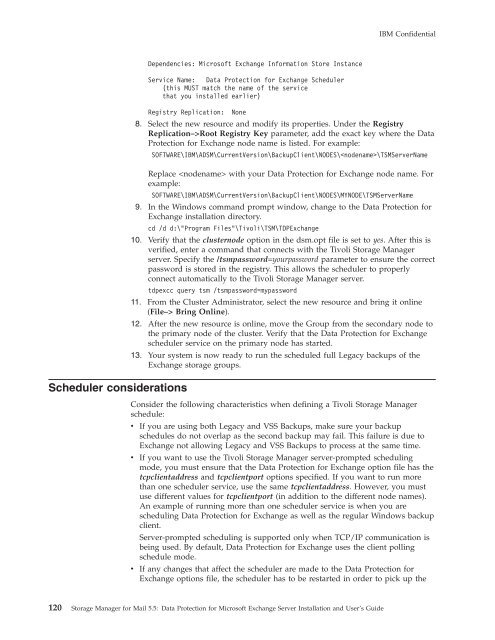Installation and User's Guide - Services and Support
Installation and User's Guide - Services and Support
Installation and User's Guide - Services and Support
You also want an ePaper? Increase the reach of your titles
YUMPU automatically turns print PDFs into web optimized ePapers that Google loves.
IBM ConfidentialDependencies: Microsoft Exchange Information Store InstanceService Name: Data Protection for Exchange Scheduler(this MUST match the name of the servicethat you installed earlier)Registry Replication: None8. Select the new resource <strong>and</strong> modify its properties. Under the RegistryReplication–>Root Registry Key parameter, add the exact key where the DataProtection for Exchange node name is listed. For example:SOFTWARE\IBM\ADSM\CurrentVersion\BackupClient\NODES\\TSMServerNameReplace with your Data Protection for Exchange node name. Forexample:SOFTWARE\IBM\ADSM\CurrentVersion\BackupClient\NODES\MYNODE\TSMServerName9. In the Windows comm<strong>and</strong> prompt window, change to the Data Protection forExchange installation directory.cd /d d:\"Program Files"\Tivoli\TSM\TDPExchange10. Verify that the clusternode option in the dsm.opt file is set to yes. After this isverified, enter a comm<strong>and</strong> that connects with the Tivoli Storage Managerserver. Specify the /tsmpassword=yourpassword parameter to ensure the correctpassword is stored in the registry. This allows the scheduler to properlyconnect automatically to the Tivoli Storage Manager server.tdpexcc query tsm /tsmpassword=mypassword11. From the Cluster Administrator, select the new resource <strong>and</strong> bring it online(File–> Bring Online).12. After the new resource is online, move the Group from the secondary node tothe primary node of the cluster. Verify that the Data Protection for Exchangescheduler service on the primary node has started.13. Your system is now ready to run the scheduled full Legacy backups of theExchange storage groups.SchedulerconsiderationsConsider the following characteristics when defining a Tivoli Storage Managerschedule:v If you are using both Legacy <strong>and</strong> VSS Backups, make sure your backupschedules do not overlap as the second backup may fail. This failure is due toExchange not allowing Legacy <strong>and</strong> VSS Backups to process at the same time.v If you want to use the Tivoli Storage Manager server-prompted schedulingmode, you must ensure that the Data Protection for Exchange option file has thetcpclientaddress <strong>and</strong> tcpclientport options specified. If you want to run morethan one scheduler service, use the same tcpclientaddress. However, you mustuse different values for tcpclientport (in addition to the different node names).An example of running more than one scheduler service is when you arescheduling Data Protection for Exchange as well as the regular Windows backupclient.Server-prompted scheduling is supported only when TCP/IP communication isbeing used. By default, Data Protection for Exchange uses the client pollingschedule mode.v If any changes that affect the scheduler are made to the Data Protection forExchange options file, the scheduler has to be restarted in order to pick up the120 Storage Manager for Mail 5.5: Data Protection for Microsoft Exchange Server <strong>Installation</strong> <strong>and</strong> User’s <strong>Guide</strong>