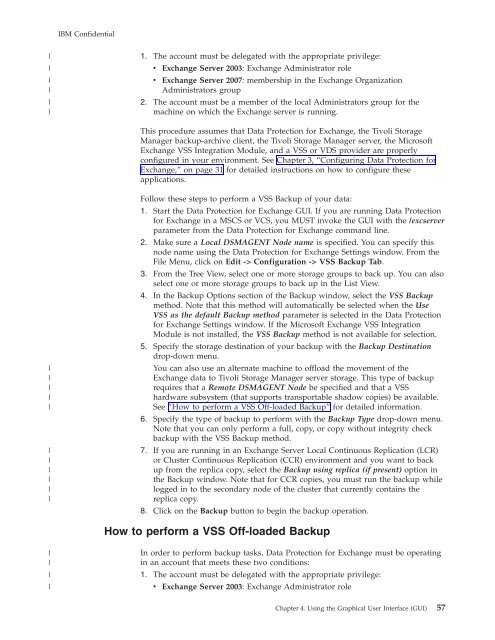Installation and User's Guide - Services and Support
Installation and User's Guide - Services and Support
Installation and User's Guide - Services and Support
Create successful ePaper yourself
Turn your PDF publications into a flip-book with our unique Google optimized e-Paper software.
IBM Confidential||||||1. The account must be delegated with the appropriate privilege:v Exchange Server 2003: Exchange Administrator rolev Exchange Server 2007: membership in the Exchange OrganizationAdministrators group2. The account must be a member of the local Administrators group for themachine on which the Exchange server is running.This procedure assumes that Data Protection for Exchange, the Tivoli StorageManager backup-archive client, the Tivoli Storage Manager server, the MicrosoftExchange VSS Integration Module, <strong>and</strong> a VSS or VDS provider are properlyconfigured in your environment. See Chapter 3, “Configuring Data Protection forExchange,” on page 31 for detailed instructions on how to configure theseapplications.|||||||||||Follow these steps to perform a VSS Backup of your data:1. Start the Data Protection for Exchange GUI. If you are running Data Protectionfor Exchange in a MSCS or VCS, you MUST invoke the GUI with the /excserverparameter from the Data Protection for Exchange comm<strong>and</strong> line.2. Make sure a Local DSMAGENT Node name is specified. You can specify thisnode name using the Data Protection for Exchange Settings window. From theFile Menu, click on Edit -> Configuration -> VSS Backup Tab.3. From the Tree View, select one or more storage groups to back up. You can alsoselect one or more storage groups to back up in the List View.4. In the Backup Options section of the Backup window, select the VSS Backupmethod. Note that this method will automatically be selected when the UseVSS as the default Backup method parameter is selected in the Data Protectionfor Exchange Settings window. If the Microsoft Exchange VSS IntegrationModule is not installed, the VSS Backup method is not available for selection.5. Specify the storage destination of your backup with the Backup Destinationdrop-down menu.You can also use an alternate machine to offload the movement of theExchange data to Tivoli Storage Manager server storage. This type of backuprequires that a Remote DSMAGENT Node be specified <strong>and</strong> that a VSShardware subsystem (that supports transportable shadow copies) be available.See “How to perform a VSS Off-loaded Backup” for detailed information.6. Specify the type of backup to perform with the Backup Type drop-down menu.Note that you can only perform a full, copy, or copy without integrity checkbackup with the VSS Backup method.7. If you are running in an Exchange Server Local Continuous Replication (LCR)or Cluster Continuous Replication (CCR) environment <strong>and</strong> you want to backup from the replica copy, select the Backup using replica (if present) option inthe Backup window. Note that for CCR copies, you must run the backup whilelogged in to the secondary node of the cluster that currently contains thereplica copy.8. Click on the Backup button to begin the backup operation.How to perform a VSS Off-loaded Backup||||In order to perform backup tasks, Data Protection for Exchange must be operatingin an account that meets these two conditions:1. The account must be delegated with the appropriate privilege:v Exchange Server 2003: Exchange Administrator roleChapter 4. Using the Graphical User Interface (GUI) 57