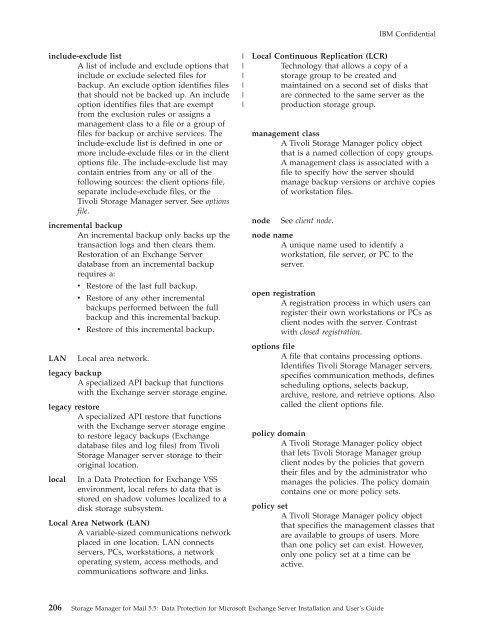Installation and User's Guide - Services and Support
Installation and User's Guide - Services and Support
Installation and User's Guide - Services and Support
You also want an ePaper? Increase the reach of your titles
YUMPU automatically turns print PDFs into web optimized ePapers that Google loves.
IBM Confidentialinclude-exclude listA list of include <strong>and</strong> exclude options thatinclude or exclude selected files forbackup. An exclude option identifies filesthat should not be backed up. An includeoption identifies files that are exemptfrom the exclusion rules or assigns amanagement class to a file or a group offiles for backup or archive services. Theinclude-exclude list is defined in one ormore include-exclude files or in the clientoptions file. The include-exclude list maycontain entries from any or all of thefollowing sources: the client options file,separate include-exclude files, or theTivoli Storage Manager server. See optionsfile.incremental backupAn incremental backup only backs up thetransaction logs <strong>and</strong> then clears them.Restoration of an Exchange Serverdatabase from an incremental backuprequires a:v Restore of the last full backup.v Restore of any other incrementalbackups performed between the fullbackup <strong>and</strong> this incremental backup.v Restore of this incremental backup.LAN Local area network.legacylegacybackupA specialized API backup that functionswith the Exchange server storage engine.restoreA specialized API restore that functionswith the Exchange server storage engineto restore legacy backups (Exchangedatabase files <strong>and</strong> log files) from TivoliStorage Manager server storage to theiroriginal location.local In a Data Protection for Exchange VSSenvironment, local refers to data that isstored on shadow volumes localized to adisk storage subsystem.Local Area Network (LAN)A variable-sized communications networkplaced in one location. LAN connectsservers, PCs, workstations, a networkoperating system, access methods, <strong>and</strong>communications software <strong>and</strong> links.||||||Local Continuous Replication (LCR)Technology that allows a copy of astorage group to be created <strong>and</strong>maintained on a second set of disks thatare connected to the same server as theproduction storage group.management classA Tivoli Storage Manager policy objectthat is a named collection of copy groups.A management class is associated with afile to specify how the server shouldmanage backup versions or archive copiesof workstation files.node See client node.nodeopennameA unique name used to identify aworkstation, file server, or PC to theserver.registrationA registration process in which users canregister their own workstations or PCs asclient nodes with the server. Contrastwith closed registration.options fileA file that contains processing options.Identifies Tivoli Storage Manager servers,specifies communication methods, definesscheduling options, selects backup,archive, restore, <strong>and</strong> retrieve options. Alsocalled the client options file.policypolicydomainA Tivoli Storage Manager policy objectthat lets Tivoli Storage Manager groupclient nodes by the policies that governtheir files <strong>and</strong> by the administrator whomanages the policies. The policy domaincontains one or more policy sets.setA Tivoli Storage Manager policy objectthat specifies the management classes thatare available to groups of users. Morethan one policy set can exist. However,only one policy set at a time can beactive.206 Storage Manager for Mail 5.5: Data Protection for Microsoft Exchange Server <strong>Installation</strong> <strong>and</strong> User’s <strong>Guide</strong>