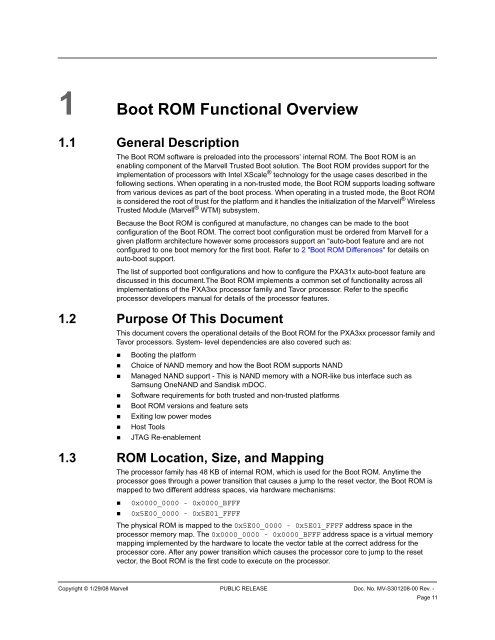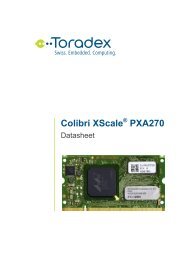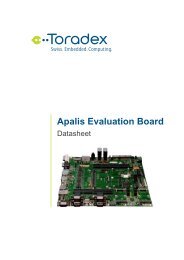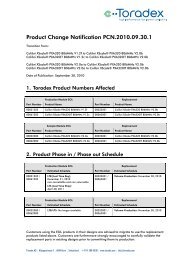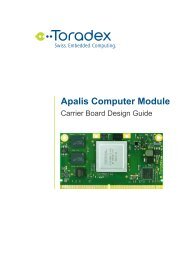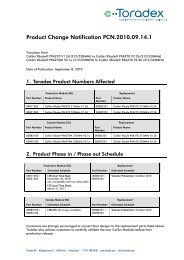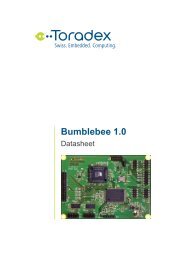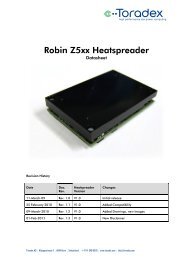PXA3xx Boot ROM Reference Manual - Marvell
PXA3xx Boot ROM Reference Manual - Marvell
PXA3xx Boot ROM Reference Manual - Marvell
- No tags were found...
You also want an ePaper? Increase the reach of your titles
YUMPU automatically turns print PDFs into web optimized ePapers that Google loves.
1 <strong>Boot</strong> <strong>ROM</strong> Functional Overview1.1 General DescriptionThe <strong>Boot</strong> <strong>ROM</strong> software is preloaded into the processors’ internal <strong>ROM</strong>. The <strong>Boot</strong> <strong>ROM</strong> is anenabling component of the <strong>Marvell</strong> Trusted <strong>Boot</strong> solution. The <strong>Boot</strong> <strong>ROM</strong> provides support for theimplementation of processors with Intel XScale ® technology for the usage cases described in thefollowing sections. When operating in a non-trusted mode, the <strong>Boot</strong> <strong>ROM</strong> supports loading softwarefrom various devices as part of the boot process. When operating in a trusted mode, the <strong>Boot</strong> <strong>ROM</strong>is considered the root of trust for the platform and it handles the initialization of the <strong>Marvell</strong> ® WirelessTrusted Module (<strong>Marvell</strong> ® WTM) subsystem.Because the <strong>Boot</strong> <strong>ROM</strong> is configured at manufacture, no changes can be made to the bootconfiguration of the <strong>Boot</strong> <strong>ROM</strong>. The correct boot configuration must be ordered from <strong>Marvell</strong> for agiven platform architecture however some processors support an “auto-boot feature and are notconfigured to one boot memory for the first boot. Refer to 2 "<strong>Boot</strong> <strong>ROM</strong> Differences" for details onauto-boot support.The list of supported boot configurations and how to configure the PXA31x auto-boot feature arediscussed in this document.The <strong>Boot</strong> <strong>ROM</strong> implements a common set of functionality across allimplementations of the <strong>PXA3xx</strong> processor family and Tavor processor. Refer to the specificprocessor developers manual for details of the processor features.1.2 Purpose Of This DocumentThis document covers the operational details of the <strong>Boot</strong> <strong>ROM</strong> for the <strong>PXA3xx</strong> processor family andTavor processors. System- level dependencies are also covered such as:• <strong>Boot</strong>ing the platform• Choice of NAND memory and how the <strong>Boot</strong> <strong>ROM</strong> supports NAND• Managed NAND support - This is NAND memory with a NOR-like bus interface such asSamsung OneNAND and Sandisk mDOC.• Software requirements for both trusted and non-trusted platforms• <strong>Boot</strong> <strong>ROM</strong> versions and feature sets• Exiting low power modes• Host Tools• JTAG Re-enablement1.3 <strong>ROM</strong> Location, Size, and MappingThe processor family has 48 KB of internal <strong>ROM</strong>, which is used for the <strong>Boot</strong> <strong>ROM</strong>. Anytime theprocessor goes through a power transition that causes a jump to the reset vector, the <strong>Boot</strong> <strong>ROM</strong> ismapped to two different address spaces, via hardware mechanisms:• 0x0000_0000 - 0x0000_BFFF• 0x5E00_0000 - 0x5E01_FFFFThe physical <strong>ROM</strong> is mapped to the 0x5E00_0000 - 0x5E01_FFFF address space in theprocessor memory map. The 0x0000_0000 - 0x0000_BFFF address space is a virtual memorymapping implemented by the hardware to locate the vector table at the correct address for theprocessor core. After any power transition which causes the processor core to jump to the resetvector, the <strong>Boot</strong> <strong>ROM</strong> is the first code to execute on the processor.12345678910111213141516171819202122232425262728293031323334353637383940414243444546474849505152535455565758Copyright © 1/29/08 <strong>Marvell</strong> PUBLIC RELEASE Doc. No. MV-S301208-00 Rev. -Page 11