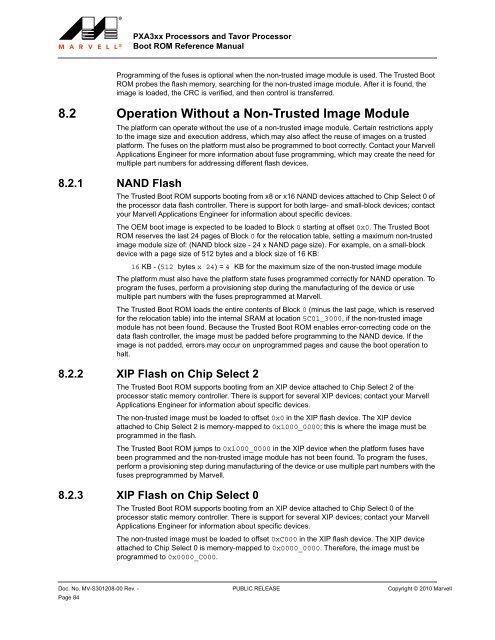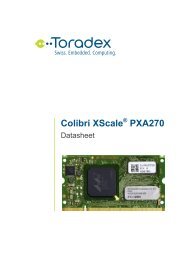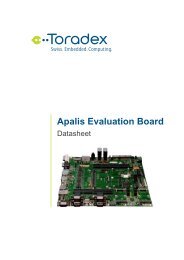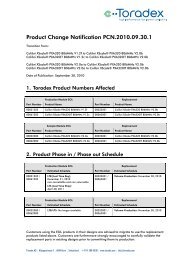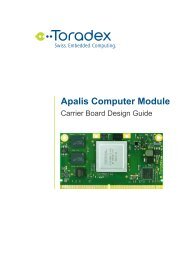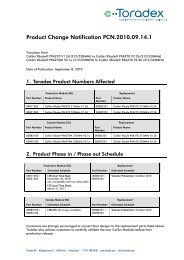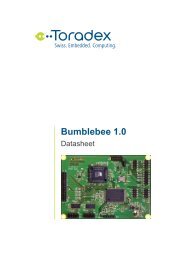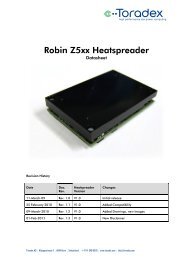PXA3xx Boot ROM Reference Manual - Marvell
PXA3xx Boot ROM Reference Manual - Marvell
PXA3xx Boot ROM Reference Manual - Marvell
- No tags were found...
Create successful ePaper yourself
Turn your PDF publications into a flip-book with our unique Google optimized e-Paper software.
<strong>PXA3xx</strong> Processors and Tavor Processor<strong>Boot</strong> <strong>ROM</strong> <strong>Reference</strong> <strong>Manual</strong>Programming of the fuses is optional when the non-trusted image module is used. The Trusted <strong>Boot</strong><strong>ROM</strong> probes the flash memory, searching for the non-trusted image module. After it is found, theimage is loaded, the CRC is verified, and then control is transferred.8.2 Operation Without a Non-Trusted Image ModuleThe platform can operate without the use of a non-trusted image module. Certain restrictions applyto the image size and execution address, which may also affect the reuse of images on a trustedplatform. The fuses on the platform must also be programmed to boot correctly. Contact your <strong>Marvell</strong>Applications Engineer for more information about fuse programming, which may create the need formultiple part numbers for addressing different flash devices.8.2.1 NAND FlashThe Trusted <strong>Boot</strong> <strong>ROM</strong> supports booting from x8 or x16 NAND devices attached to Chip Select 0 ofthe processor data flash controller. There is support for both large- and small-block devices; contactyour <strong>Marvell</strong> Applications Engineer for information about specific devices.The OEM boot image is expected to be loaded to Block 0 starting at offset 0x0. The Trusted <strong>Boot</strong><strong>ROM</strong> reserves the last 24 pages of Block 0 for the relocation table, setting a maximum non-trustedimage module size of: (NAND block size - 24 x NAND page size). For example, on a small-blockdevice with a page size of 512 bytes and a block size of 16 KB:16 KB - (512 bytes x 24) = 4 KB for the maximum size of the non-trusted image moduleThe platform must also have the platform state fuses programmed correctly for NAND operation. Toprogram the fuses, perform a provisioning step during the manufacturing of the device or usemultiple part numbers with the fuses preprogrammed at <strong>Marvell</strong>.The Trusted <strong>Boot</strong> <strong>ROM</strong> loads the entire contents of Block 0 (minus the last page, which is reservedfor the relocation table) into the internal SRAM at location 5C01_3000, if the non-trusted imagemodule has not been found. Because the Trusted <strong>Boot</strong> <strong>ROM</strong> enables error-correcting code on thedata flash controller, the image must be padded before programming to the NAND device. If theimage is not padded, errors may occur on unprogrammed pages and cause the boot operation tohalt.8.2.2 XIP Flash on Chip Select 2The Trusted <strong>Boot</strong> <strong>ROM</strong> supports booting from an XIP device attached to Chip Select 2 of theprocessor static memory controller. There is support for several XIP devices; contact your <strong>Marvell</strong>Applications Engineer for information about specific devices.The non-trusted image must be loaded to offset 0x0 in the XIP flash device. The XIP deviceattached to Chip Select 2 is memory-mapped to 0x1000_0000; this is where the image must beprogrammed in the flash.The Trusted <strong>Boot</strong> <strong>ROM</strong> jumps to 0x1000_0000 in the XIP device when the platform fuses havebeen programmed and the non-trusted image module has not been found. To program the fuses,perform a provisioning step during manufacturing of the device or use multiple part numbers with thefuses preprogrammed by <strong>Marvell</strong>.8.2.3 XIP Flash on Chip Select 0The Trusted <strong>Boot</strong> <strong>ROM</strong> supports booting from an XIP device attached to Chip Select 0 of theprocessor static memory controller. There is support for several XIP devices; contact your <strong>Marvell</strong>Applications Engineer for information about specific devices.The non-trusted image must be loaded to offset 0xC000 in the XIP flash device. The XIP deviceattached to Chip Select 0 is memory-mapped to 0x0000_0000. Therefore, the image must beprogrammed to 0x0000_C000.12345678910111213141516171819202122232425262728293031323334353637383940414243444546474849505152535455565758Doc. No. MV-S301208-00 Rev. - PUBLIC RELEASE Copyright © 2010 <strong>Marvell</strong>Page 84