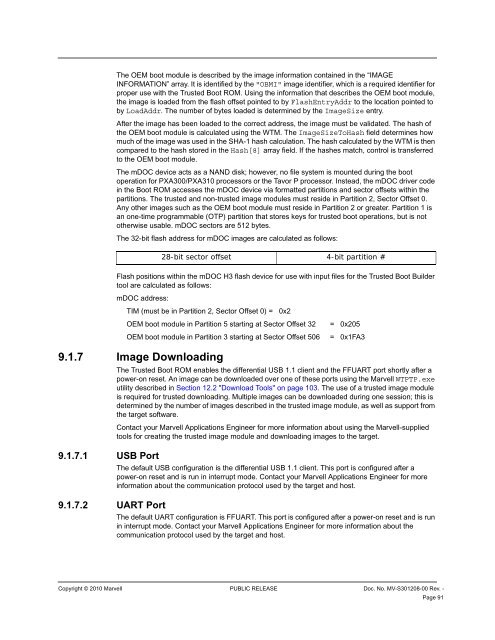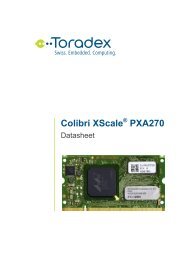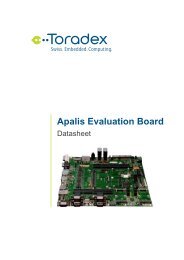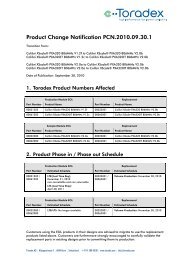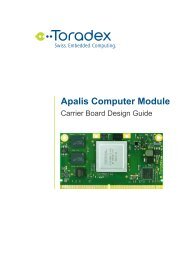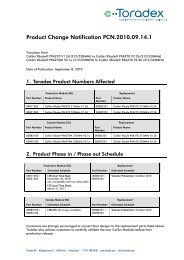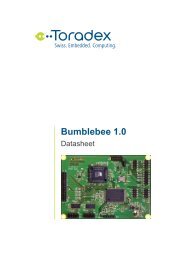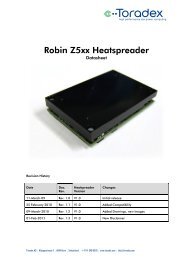PXA3xx Boot ROM Reference Manual - Marvell
PXA3xx Boot ROM Reference Manual - Marvell
PXA3xx Boot ROM Reference Manual - Marvell
- No tags were found...
You also want an ePaper? Increase the reach of your titles
YUMPU automatically turns print PDFs into web optimized ePapers that Google loves.
The OEM boot module is described by the image information contained in the “IMAGEINFORMATION” array. It is identified by the "OBMI" image identifier, which is a required identifier forproper use with the Trusted <strong>Boot</strong> <strong>ROM</strong>. Using the information that describes the OEM boot module,the image is loaded from the flash offset pointed to by FlashEntryAddr to the location pointed toby LoadAddr. The number of bytes loaded is determined by the ImageSize entry.After the image has been loaded to the correct address, the image must be validated. The hash ofthe OEM boot module is calculated using the WTM. The ImageSizeToHash field determines howmuch of the image was used in the SHA-1 hash calculation. The hash calculated by the WTM is thencompared to the hash stored in the Hash[8] array field. If the hashes match, control is transferredto the OEM boot module.The mDOC device acts as a NAND disk; however, no file system is mounted during the bootoperation for PXA300/PXA310 processors or the Tavor P processor. Instead, the mDOC driver codein the <strong>Boot</strong> <strong>ROM</strong> accesses the mDOC device via formatted partitions and sector offsets within thepartitions. The trusted and non-trusted image modules must reside in Partition 2, Sector Offset 0.Any other images such as the OEM boot module must reside in Partition 2 or greater. Partition 1 isan one-time programmable (OTP) partition that stores keys for trusted boot operations, but is nototherwise usable. mDOC sectors are 512 bytes.The 32-bit flash address for mDOC images are calculated as follows:Flash positions within the mDOC H3 flash device for use with input files for the Trusted <strong>Boot</strong> Buildertool are calculated as follows:mDOC address:TIM (must be in Partition 2, Sector Offset 0) = 0x2OEM boot module in Partition 5 starting at Sector Offset 32 = 0x205OEM boot module in Partition 3 starting at Sector Offset 506 = 0x1FA39.1.7 Image Downloading9.1.7.1 USB Port9.1.7.2 UART Port28-bit sector offset 4-bit partition #The Trusted <strong>Boot</strong> <strong>ROM</strong> enables the differential USB 1.1 client and the FFUART port shortly after apower-on reset. An image can be downloaded over one of these ports using the <strong>Marvell</strong> WTPTP.exeutility described in Section 12.2 "Download Tools" on page 103. The use of a trusted image moduleis required for trusted downloading. Multiple images can be downloaded during one session; this isdetermined by the number of images described in the trusted image module, as well as support fromthe target software.Contact your <strong>Marvell</strong> Applications Engineer for more information about using the <strong>Marvell</strong>-suppliedtools for creating the trusted image module and downloading images to the target.The default USB configuration is the differential USB 1.1 client. This port is configured after apower-on reset and is run in interrupt mode. Contact your <strong>Marvell</strong> Applications Engineer for moreinformation about the communication protocol used by the target and host.The default UART configuration is FFUART. This port is configured after a power-on reset and is runin interrupt mode. Contact your <strong>Marvell</strong> Applications Engineer for more information about thecommunication protocol used by the target and host.12345678910111213141516171819202122232425262728293031323334353637383940414243444546474849505152535455565758Copyright © 2010 <strong>Marvell</strong> PUBLIC RELEASE Doc. No. MV-S301208-00 Rev. -Page 91