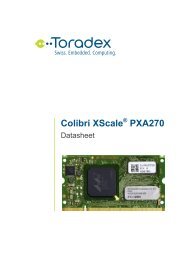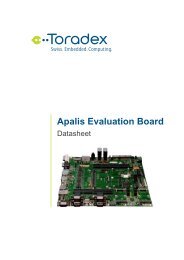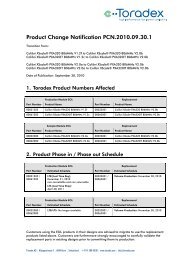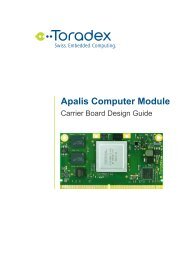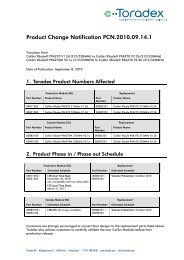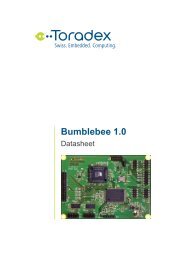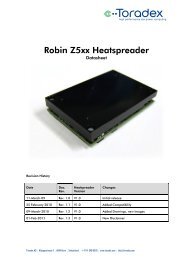PXA3xx Boot ROM Reference Manual - Marvell
PXA3xx Boot ROM Reference Manual - Marvell
PXA3xx Boot ROM Reference Manual - Marvell
- No tags were found...
You also want an ePaper? Increase the reach of your titles
YUMPU automatically turns print PDFs into web optimized ePapers that Google loves.
10 TIM/NTIM Support For Memory DevicesThis section provides details on memory device support for trusted and non-trusted boot.TIM - Trusted Image ModuleNTIM - Non-Trusted Image Module10.1 NAND FlashThe <strong>Marvell</strong> ® Trusted <strong>Boot</strong> <strong>ROM</strong> supports booting from x8 or x16 NAND devices attached to ChipSelect 0 of the processor data flash controller. Both large and small block devices are supported.Contact your <strong>Marvell</strong> FAE with questions about specific devices.The TIM/NTIM is located in Block 0 at offset 0x0 of the NAND device. The Trusted <strong>Boot</strong> <strong>ROM</strong> loadsthe first page of Block 0 and searches for the “TIMH” identifier embedded in the version informationof the Non-Trusted Image Module. If the structure is found, it is loaded into the internal SRAM of thesystem. From this point forward, the Trusted <strong>Boot</strong> <strong>ROM</strong> uses the Non-Trusted Image Module to loadthe OEM boot module.The OEM boot module is described by the image information contained in the image informationarray and is identified by the “OBMI” image identifier. This required identifier is necessary for properuse with the Trusted <strong>Boot</strong> <strong>ROM</strong>. Using the information that describes the OEM boot module, theimage is loaded from the flash offset pointed to by the FlashEntryAddr to the location pointed toby the LoadAddr. The number of bytes loaded is determined by the ImageSize entry.Once the image has been loaded to the correct address, the CRC must be verified. The image CRCis calculated based on the ImageSize, LoadAddr, and ImageSizeToCRC entries. Then, thecalculated CRC is compared to the CRC stored in the Non-Trusted Image Module in the CRC field.Upon a successful check, control is transferred to the image at the load address.10.2 XIP Flash on Chip Select 2The Trusted <strong>Boot</strong> <strong>ROM</strong> supports booting from an XIP device attached to Chip Select 2 of theprocessor static memory controller. Several XIP devices are supported so contact your <strong>Marvell</strong> FAEwith questions about specific devices.The TIM/NTIM is located at offset 0x0 of the XIP device. For Chip Select 2, the XIP device ismemory mapped to 0x1000_0000, and is the address where the Non-Trusted Image Module mustreside. The Trusted <strong>Boot</strong> <strong>ROM</strong> searches for the “TIMH” identifier embedded in the versioninformation of the TIM/NTIM. If the structure is found, it is loaded into the internal SRAM of thesystem. From this point on, the Trusted <strong>Boot</strong> <strong>ROM</strong> uses the TIM/NTIM to load the OEM bootmodule.The OEM boot module is described by the image information contained in the image informationarray. It is identified by the “OBMI” image identifier. This required identifier is necessary for properuse with the Trusted <strong>Boot</strong> <strong>ROM</strong>. Using the information that describes the OEM boot module, theimage is loaded from the flash offset pointed to by the FlashEntryAddr to the location pointed toby the LoadAddr. The number of bytes loaded is determined by the ImageSize entry.Once the image has been loaded to the correct address, the CRC ImageSizeToCRC must beverified. The image CRC is calculated based on the ImageSize and LoadAddr entries. Then, thecalculated CRC is compared to the CRC stored in the Non-Trusted Image Module in the CRC field.Upon a successful check, control is transferred to the image at the load address.12345678910111213141516171819202122232425262728293031323334353637383940414243444546474849505152535455565758Copyright © 2010 <strong>Marvell</strong> PUBLIC RELEASE Doc. No. MV-S301208-00 Rev. -Page 93