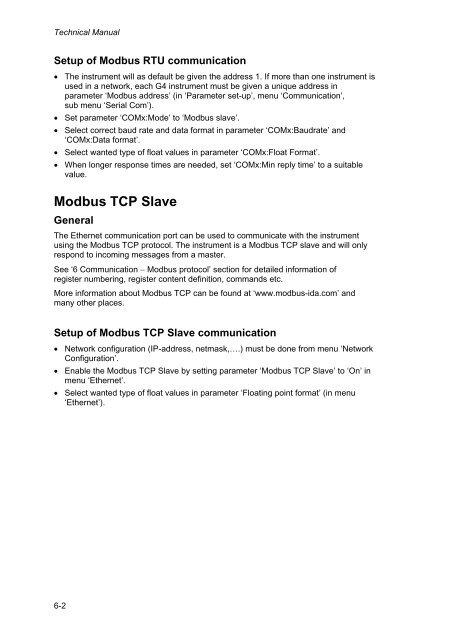G4 Multi Channel Weighing Instrument. PM/DT/HE Technical Manual
G4 Multi Channel Weighing Instrument. PM/DT/HE Technical Manual
G4 Multi Channel Weighing Instrument. PM/DT/HE Technical Manual
You also want an ePaper? Increase the reach of your titles
YUMPU automatically turns print PDFs into web optimized ePapers that Google loves.
<strong>Technical</strong> <strong>Manual</strong>Setup of Modbus RTU communication• The instrument will as default be given the address 1. If more than one instrument isused in a network, each <strong>G4</strong> instrument must be given a unique address inparameter ‘Modbus address’ (in ‘Parameter set-up’, menu ‘Communication’,sub menu ‘Serial Com’).• Set parameter ‘COMx:Mode’ to ‘Modbus slave’.• Select correct baud rate and data format in parameter ‘COMx:Baudrate’ and‘COMx:Data format’.• Select wanted type of float values in parameter ‘COMx:Float Format’.• When longer response times are needed, set ‘COMx:Min reply time’ to a suitablevalue.Modbus TCP SlaveGeneralThe Ethernet communication port can be used to communicate with the instrumentusing the Modbus TCP protocol. The instrument is a Modbus TCP slave and will onlyrespond to incoming messages from a master.See ‘6 Communication − Modbus protocol’ section for detailed information ofregister numbering, register content definition, commands etc.More information about Modbus TCP can be found at ‘www.modbus-ida.com’ andmany other places.Setup of Modbus TCP Slave communication• Network configuration (IP-address, netmask,….) must be done from menu ‘NetworkConfiguration’.• Enable the Modbus TCP Slave by setting parameter ‘Modbus TCP Slave’ to ‘On’ inmenu ‘Ethernet’.• Select wanted type of float values in parameter ‘Floating point format’ (in menu‘Ethernet’).6-2