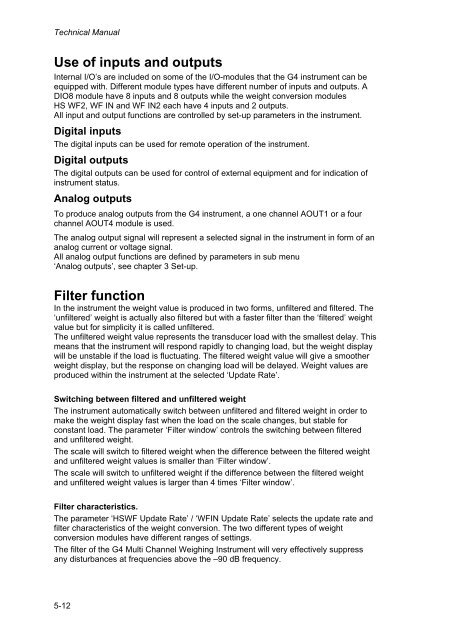G4 Multi Channel Weighing Instrument. PM/DT/HE Technical Manual
G4 Multi Channel Weighing Instrument. PM/DT/HE Technical Manual
G4 Multi Channel Weighing Instrument. PM/DT/HE Technical Manual
You also want an ePaper? Increase the reach of your titles
YUMPU automatically turns print PDFs into web optimized ePapers that Google loves.
<strong>Technical</strong> <strong>Manual</strong>Use of inputs and outputsInternal I/O’s are included on some of the I/O-modules that the <strong>G4</strong> instrument can beequipped with. Different module types have different number of inputs and outputs. ADIO8 module have 8 inputs and 8 outputs while the weight conversion modulesHS WF2, WF IN and WF IN2 each have 4 inputs and 2 outputs.All input and output functions are controlled by set-up parameters in the instrument.Digital inputsThe digital inputs can be used for remote operation of the instrument.Digital outputsThe digital outputs can be used for control of external equipment and for indication ofinstrument status.Analog outputsTo produce analog outputs from the <strong>G4</strong> instrument, a one channel AOUT1 or a fourchannel AOUT4 module is used.The analog output signal will represent a selected signal in the instrument in form of ananalog current or voltage signal.All analog output functions are defined by parameters in sub menu‘Analog outputs’, see chapter 3 Set-up.Filter functionIn the instrument the weight value is produced in two forms, unfiltered and filtered. The‘unfiltered’ weight is actually also filtered but with a faster filter than the ‘filtered’ weightvalue but for simplicity it is called unfiltered.The unfiltered weight value represents the transducer load with the smallest delay. Thismeans that the instrument will respond rapidly to changing load, but the weight displaywill be unstable if the load is fluctuating. The filtered weight value will give a smootherweight display, but the response on changing load will be delayed. Weight values areproduced within the instrument at the selected ‘Update Rate’.Switching between filtered and unfiltered weightThe instrument automatically switch between unfiltered and filtered weight in order tomake the weight display fast when the load on the scale changes, but stable forconstant load. The parameter ‘Filter window’ controls the switching between filteredand unfiltered weight.The scale will switch to filtered weight when the difference between the filtered weightand unfiltered weight values is smaller than ‘Filter window’.The scale will switch to unfiltered weight if the difference between the filtered weightand unfiltered weight values is larger than 4 times ‘Filter window’.Filter characteristics.The parameter ‘HSWF Update Rate’ / ‘WFIN Update Rate’ selects the update rate andfilter characteristics of the weight conversion. The two different types of weightconversion modules have different ranges of settings.The filter of the <strong>G4</strong> <strong>Multi</strong> <strong>Channel</strong> <strong>Weighing</strong> <strong>Instrument</strong> will very effectively suppressany disturbances at frequencies above the –90 dB frequency.5-12