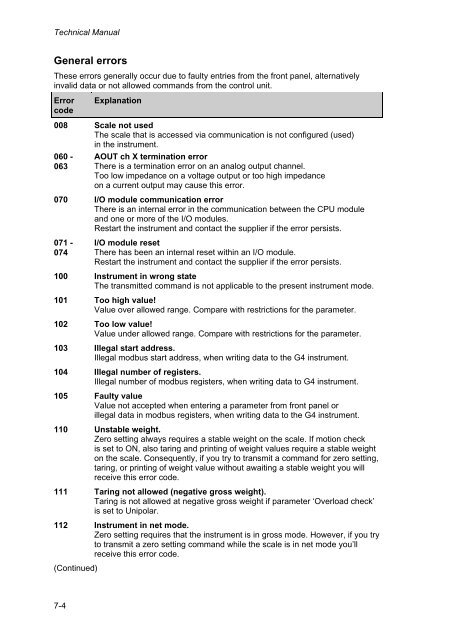G4 Multi Channel Weighing Instrument. PM/DT/HE Technical Manual
G4 Multi Channel Weighing Instrument. PM/DT/HE Technical Manual
G4 Multi Channel Weighing Instrument. PM/DT/HE Technical Manual
Create successful ePaper yourself
Turn your PDF publications into a flip-book with our unique Google optimized e-Paper software.
<strong>Technical</strong> <strong>Manual</strong>General errorsThese errors generally occur due to faulty entries from the front panel, alternativelyinvalid data or not allowed commands from the control unit.ErrorcodeExplanation008 Scale not usedThe scale that is accessed via communication is not configured (used)in the instrument.060 -063AOUT ch X termination errorThere is a termination error on an analog output channel.Too low impedance on a voltage output or too high impedanceon a current output may cause this error.070 I/O module communication errorThere is an internal error in the communication between the CPU moduleand one or more of the I/O modules.Restart the instrument and contact the supplier if the error persists.071 -074I/O module resetThere has been an internal reset within an I/O module.Restart the instrument and contact the supplier if the error persists.100 <strong>Instrument</strong> in wrong stateThe transmitted command is not applicable to the present instrument mode.101 Too high value!Value over allowed range. Compare with restrictions for the parameter.102 Too low value!Value under allowed range. Compare with restrictions for the parameter.103 Illegal start address.Illegal modbus start address, when writing data to the <strong>G4</strong> instrument.104 Illegal number of registers.Illegal number of modbus registers, when writing data to <strong>G4</strong> instrument.105 Faulty valueValue not accepted when entering a parameter from front panel orillegal data in modbus registers, when writing data to the <strong>G4</strong> instrument.110 Unstable weight.Zero setting always requires a stable weight on the scale. If motion checkis set to ON, also taring and printing of weight values require a stable weighton the scale. Consequently, if you try to transmit a command for zero setting,taring, or printing of weight value without awaiting a stable weight you willreceive this error code.111 Taring not allowed (negative gross weight).Taring is not allowed at negative gross weight if parameter ‘Overload check’is set to Unipolar.112 <strong>Instrument</strong> in net mode.Zero setting requires that the instrument is in gross mode. However, if you tryto transmit a zero setting command while the scale is in net mode you’llreceive this error code.(Continued)7-4