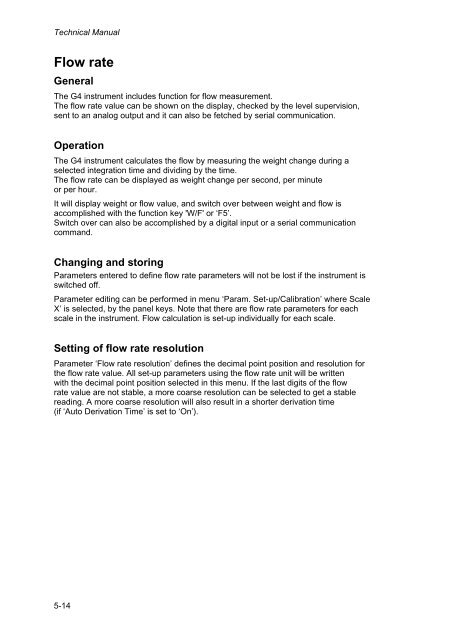G4 Multi Channel Weighing Instrument. PM/DT/HE Technical Manual
G4 Multi Channel Weighing Instrument. PM/DT/HE Technical Manual
G4 Multi Channel Weighing Instrument. PM/DT/HE Technical Manual
Create successful ePaper yourself
Turn your PDF publications into a flip-book with our unique Google optimized e-Paper software.
<strong>Technical</strong> <strong>Manual</strong>Flow rateGeneralThe <strong>G4</strong> instrument includes function for flow measurement.The flow rate value can be shown on the display, checked by the level supervision,sent to an analog output and it can also be fetched by serial communication.OperationThe <strong>G4</strong> instrument calculates the flow by measuring the weight change during aselected integration time and dividing by the time.The flow rate can be displayed as weight change per second, per minuteor per hour.It will display weight or flow value, and switch over between weight and flow isaccomplished with the function key 'W/F' or ‘F5’.Switch over can also be accomplished by a digital input or a serial communicationcommand.Changing and storingParameters entered to define flow rate parameters will not be lost if the instrument isswitched off.Parameter editing can be performed in menu ‘Param. Set-up/Calibration’ where ScaleX’ is selected, by the panel keys. Note that there are flow rate parameters for eachscale in the instrument. Flow calculation is set-up individually for each scale.Setting of flow rate resolutionParameter ‘Flow rate resolution’ defines the decimal point position and resolution forthe flow rate value. All set-up parameters using the flow rate unit will be writtenwith the decimal point position selected in this menu. If the last digits of the flowrate value are not stable, a more coarse resolution can be selected to get a stablereading. A more coarse resolution will also result in a shorter derivation time(if ‘Auto Derivation Time’ is set to ‘On’).5-14