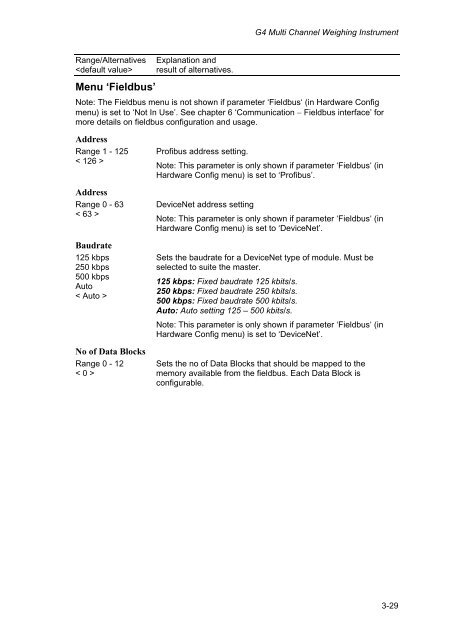G4 Multi Channel Weighing Instrument. PM/DT/HE Technical Manual
G4 Multi Channel Weighing Instrument. PM/DT/HE Technical Manual
G4 Multi Channel Weighing Instrument. PM/DT/HE Technical Manual
Create successful ePaper yourself
Turn your PDF publications into a flip-book with our unique Google optimized e-Paper software.
<strong>G4</strong> <strong>Multi</strong> <strong>Channel</strong> <strong>Weighing</strong> <strong>Instrument</strong>Range/AlternativesMenu ‘Fieldbus’Explanation andresult of alternatives.Note: The Fieldbus menu is not shown if parameter ‘Fieldbus‘ (in Hardware Configmenu) is set to ‘Not In Use’. See chapter 6 ‘Communication − Fieldbus interface’ formore details on fieldbus configuration and usage.AddressRange 1 - 125< 126 >AddressRange 0 - 63< 63 >Baudrate125 kbps250 kbps500 kbpsAuto< Auto >No of Data BlocksRange 0 - 12< 0 >Profibus address setting.Note: This parameter is only shown if parameter ‘Fieldbus‘ (inHardware Config menu) is set to ‘Profibus’.DeviceNet address settingNote: This parameter is only shown if parameter ‘Fieldbus‘ (inHardware Config menu) is set to ‘DeviceNet’.Sets the baudrate for a DeviceNet type of module. Must beselected to suite the master.125 kbps: Fixed baudrate 125 kbits/s.250 kbps: Fixed baudrate 250 kbits/s.500 kbps: Fixed baudrate 500 kbits/s.Auto: Auto setting 125 – 500 kbits/s.Note: This parameter is only shown if parameter ‘Fieldbus‘ (inHardware Config menu) is set to ‘DeviceNet’.Sets the no of Data Blocks that should be mapped to thememory available from the fieldbus. Each Data Block isconfigurable.3-29