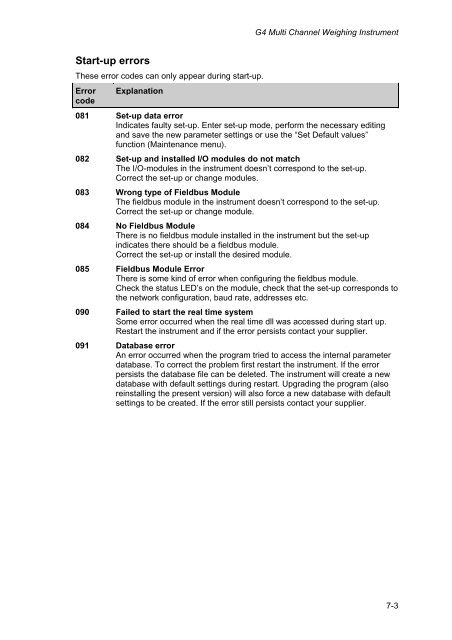G4 Multi Channel Weighing Instrument. PM/DT/HE Technical Manual
G4 Multi Channel Weighing Instrument. PM/DT/HE Technical Manual
G4 Multi Channel Weighing Instrument. PM/DT/HE Technical Manual
You also want an ePaper? Increase the reach of your titles
YUMPU automatically turns print PDFs into web optimized ePapers that Google loves.
<strong>G4</strong> <strong>Multi</strong> <strong>Channel</strong> <strong>Weighing</strong> <strong>Instrument</strong>Start-up errorsThese error codes can only appear during start-up.ErrorcodeExplanation081 Set-up data errorIndicates faulty set-up. Enter set-up mode, perform the necessary editingand save the new parameter settings or use the “Set Default values”function (Maintenance menu).082 Set-up and installed I/O modules do not matchThe I/O-modules in the instrument doesn’t correspond to the set-up.Correct the set-up or change modules.083 Wrong type of Fieldbus ModuleThe fieldbus module in the instrument doesn’t correspond to the set-up.Correct the set-up or change module.084 No Fieldbus ModuleThere is no fieldbus module installed in the instrument but the set-upindicates there should be a fieldbus module.Correct the set-up or install the desired module.085 Fieldbus Module ErrorThere is some kind of error when configuring the fieldbus module.Check the status LED’s on the module, check that the set-up corresponds tothe network configuration, baud rate, addresses etc.090 Failed to start the real time systemSome error occurred when the real time dll was accessed during start up.Restart the instrument and if the error persists contact your supplier.091 Database errorAn error occurred when the program tried to access the internal parameterdatabase. To correct the problem first restart the instrument. If the errorpersists the database file can be deleted. The instrument will create a newdatabase with default settings during restart. Upgrading the program (alsoreinstalling the present version) will also force a new database with defaultsettings to be created. If the error still persists contact your supplier.7-3