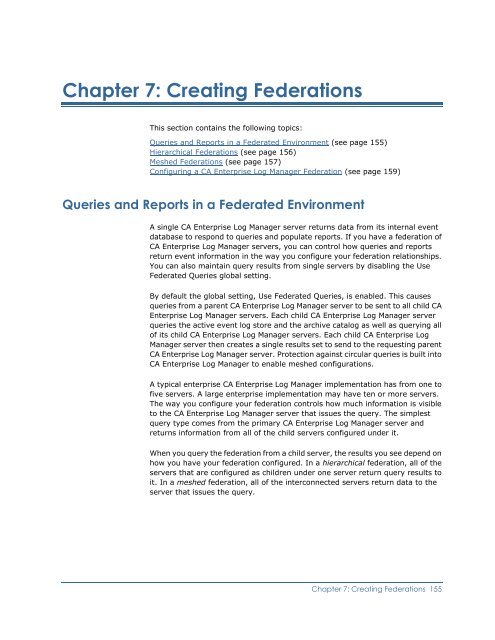Installing CA Enterprise Log Manager - CA Technologies
Installing CA Enterprise Log Manager - CA Technologies
Installing CA Enterprise Log Manager - CA Technologies
Create successful ePaper yourself
Turn your PDF publications into a flip-book with our unique Google optimized e-Paper software.
Chapter 7: Creating FederationsThis section contains the following topics:Queries and Reports in a Federated Environment (see page 155)Hierarchical Federations (see page 156)Meshed Federations (see page 157)Configuring a <strong>CA</strong> <strong>Enterprise</strong> <strong>Log</strong> <strong>Manager</strong> Federation (see page 159)Queries and Reports in a Federated EnvironmentA single <strong>CA</strong> <strong>Enterprise</strong> <strong>Log</strong> <strong>Manager</strong> server returns data from its internal eventdatabase to respond to queries and populate reports. If you have a federation of<strong>CA</strong> <strong>Enterprise</strong> <strong>Log</strong> <strong>Manager</strong> servers, you can control how queries and reportsreturn event information in the way you configure your federation relationships.You can also maintain query results from single servers by disabling the UseFederated Queries global setting.By default the global setting, Use Federated Queries, is enabled. This causesqueries from a parent <strong>CA</strong> <strong>Enterprise</strong> <strong>Log</strong> <strong>Manager</strong> server to be sent to all child <strong>CA</strong><strong>Enterprise</strong> <strong>Log</strong> <strong>Manager</strong> servers. Each child <strong>CA</strong> <strong>Enterprise</strong> <strong>Log</strong> <strong>Manager</strong> serverqueries the active event log store and the archive catalog as well as querying allof its child <strong>CA</strong> <strong>Enterprise</strong> <strong>Log</strong> <strong>Manager</strong> servers. Each child <strong>CA</strong> <strong>Enterprise</strong> <strong>Log</strong><strong>Manager</strong> server then creates a single results set to send to the requesting parent<strong>CA</strong> <strong>Enterprise</strong> <strong>Log</strong> <strong>Manager</strong> server. Protection against circular queries is built into<strong>CA</strong> <strong>Enterprise</strong> <strong>Log</strong> <strong>Manager</strong> to enable meshed configurations.A typical enterprise <strong>CA</strong> <strong>Enterprise</strong> <strong>Log</strong> <strong>Manager</strong> implementation has from one tofive servers. A large enterprise implementation may have ten or more servers.The way you configure your federation controls how much information is visibleto the <strong>CA</strong> <strong>Enterprise</strong> <strong>Log</strong> <strong>Manager</strong> server that issues the query. The simplestquery type comes from the primary <strong>CA</strong> <strong>Enterprise</strong> <strong>Log</strong> <strong>Manager</strong> server andreturns information from all of the child servers configured under it.When you query the federation from a child server, the results you see depend onhow you have your federation configured. In a hierarchical federation, all of theservers that are configured as children under one server return query results toit. In a meshed federation, all of the interconnected servers return data to theserver that issues the query.Chapter 7: Creating Federations 155