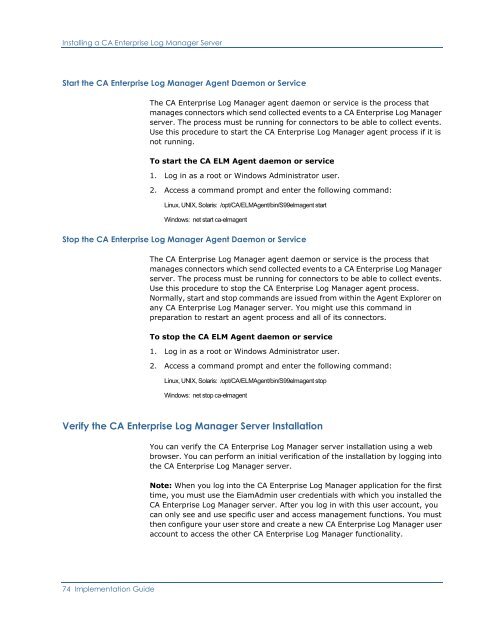Installing CA Enterprise Log Manager - CA Technologies
Installing CA Enterprise Log Manager - CA Technologies
Installing CA Enterprise Log Manager - CA Technologies
You also want an ePaper? Increase the reach of your titles
YUMPU automatically turns print PDFs into web optimized ePapers that Google loves.
<strong>Installing</strong> a <strong>CA</strong> <strong>Enterprise</strong> <strong>Log</strong> <strong>Manager</strong> ServerStart the <strong>CA</strong> <strong>Enterprise</strong> <strong>Log</strong> <strong>Manager</strong> Agent Daemon or ServiceThe <strong>CA</strong> <strong>Enterprise</strong> <strong>Log</strong> <strong>Manager</strong> agent daemon or service is the process thatmanages connectors which send collected events to a <strong>CA</strong> <strong>Enterprise</strong> <strong>Log</strong> <strong>Manager</strong>server. The process must be running for connectors to be able to collect events.Use this procedure to start the <strong>CA</strong> <strong>Enterprise</strong> <strong>Log</strong> <strong>Manager</strong> agent process if it isnot running.To start the <strong>CA</strong> ELM Agent daemon or service1. <strong>Log</strong> in as a root or Windows Administrator user.2. Access a command prompt and enter the following command:Linux, UNIX, Solaris: /opt/<strong>CA</strong>/ELMAgent/bin/S99elmagent startWindows: net start ca-elmagentStop the <strong>CA</strong> <strong>Enterprise</strong> <strong>Log</strong> <strong>Manager</strong> Agent Daemon or ServiceThe <strong>CA</strong> <strong>Enterprise</strong> <strong>Log</strong> <strong>Manager</strong> agent daemon or service is the process thatmanages connectors which send collected events to a <strong>CA</strong> <strong>Enterprise</strong> <strong>Log</strong> <strong>Manager</strong>server. The process must be running for connectors to be able to collect events.Use this procedure to stop the <strong>CA</strong> <strong>Enterprise</strong> <strong>Log</strong> <strong>Manager</strong> agent process.Normally, start and stop commands are issued from within the Agent Explorer onany <strong>CA</strong> <strong>Enterprise</strong> <strong>Log</strong> <strong>Manager</strong> server. You might use this command inpreparation to restart an agent process and all of its connectors.To stop the <strong>CA</strong> ELM Agent daemon or service1. <strong>Log</strong> in as a root or Windows Administrator user.2. Access a command prompt and enter the following command:Linux, UNIX, Solaris: /opt/<strong>CA</strong>/ELMAgent/bin/S99elmagent stopWindows: net stop ca-elmagentVerify the <strong>CA</strong> <strong>Enterprise</strong> <strong>Log</strong> <strong>Manager</strong> Server InstallationYou can verify the <strong>CA</strong> <strong>Enterprise</strong> <strong>Log</strong> <strong>Manager</strong> server installation using a webbrowser. You can perform an initial verification of the installation by logging intothe <strong>CA</strong> <strong>Enterprise</strong> <strong>Log</strong> <strong>Manager</strong> server.Note: When you log into the <strong>CA</strong> <strong>Enterprise</strong> <strong>Log</strong> <strong>Manager</strong> application for the firsttime, you must use the EiamAdmin user credentials with which you installed the<strong>CA</strong> <strong>Enterprise</strong> <strong>Log</strong> <strong>Manager</strong> server. After you log in with this user account, youcan only see and use specific user and access management functions. You mustthen configure your user store and create a new <strong>CA</strong> <strong>Enterprise</strong> <strong>Log</strong> <strong>Manager</strong> useraccount to access the other <strong>CA</strong> <strong>Enterprise</strong> <strong>Log</strong> <strong>Manager</strong> functionality.74 Implementation Guide