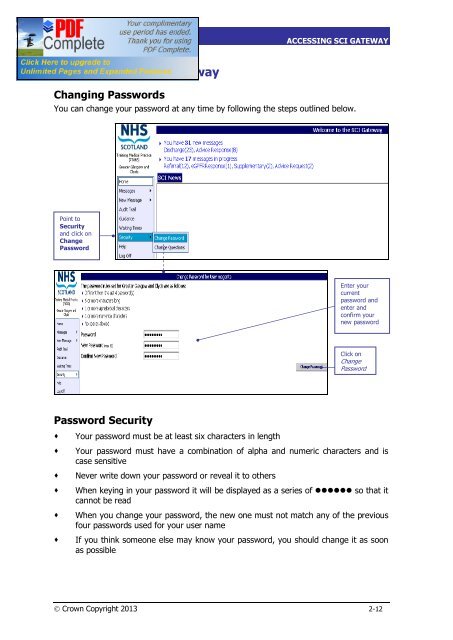SCI Gateway V17 End User Guide - SCI - Scottish Care Information
SCI Gateway V17 End User Guide - SCI - Scottish Care Information
SCI Gateway V17 End User Guide - SCI - Scottish Care Information
- No tags were found...
Create successful ePaper yourself
Turn your PDF publications into a flip-book with our unique Google optimized e-Paper software.
<strong>SCI</strong> GATEWAY 17.0USER GUIDEACCESSING <strong>SCI</strong> GATEWAYPasswords In <strong>SCI</strong> <strong>Gateway</strong>Changing PasswordsYou can change your password at any time by following the steps outlined below.Point toSecurityand click onChangePasswordEnter yourcurrentpassword andenter andconfirm yournew passwordClick onChangePasswordPassword Security· Your password must be at least six characters in length· Your password must have a combination of alpha and numeric characters and iscase sensitive· Never write down your password or reveal it to others· When keying in your password it will be displayed as a series of •••••• so that itcannot be read· When you change your password, the new one must not match any of the previousfour passwords used for your user name· If you think someone else may know your password, you should change it as soonas possibleÓ Crown Copyright 2013 2-12