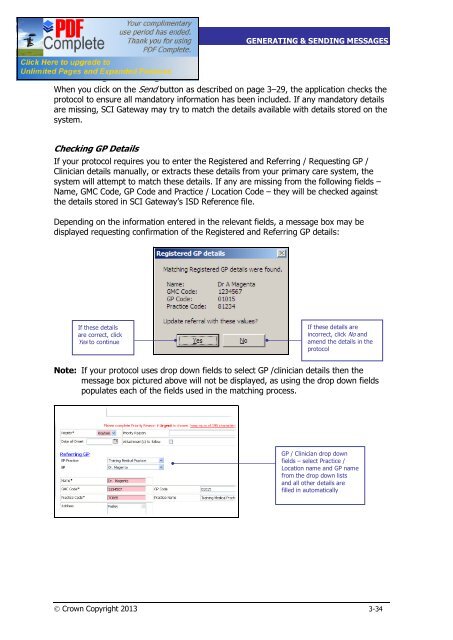SCI Gateway V17 End User Guide - SCI - Scottish Care Information
SCI Gateway V17 End User Guide - SCI - Scottish Care Information
SCI Gateway V17 End User Guide - SCI - Scottish Care Information
- No tags were found...
You also want an ePaper? Increase the reach of your titles
YUMPU automatically turns print PDFs into web optimized ePapers that Google loves.
<strong>SCI</strong> GATEWAY 17.0USER GUIDEGENERATING & SENDING MESSAGESValidating a MessageWhen you click on the Send button as described on page 3–29, the application checks theprotocol to ensure all mandatory information has been included. If any mandatory detailsare missing, <strong>SCI</strong> <strong>Gateway</strong> may try to match the details available with details stored on thesystem.Checking GP DetailsIf your protocol requires you to enter the Registered and Referring / Requesting GP /Clinician details manually, or extracts these details from your primary care system, thesystem will attempt to match these details. If any are missing from the following fields –Name, GMC Code, GP Code and Practice / Location Code – they will be checked againstthe details stored in <strong>SCI</strong> <strong>Gateway</strong>’s ISD Reference file.Depending on the information entered in the relevant fields, a message box may bedisplayed requesting confirmation of the Registered and Referring GP details:If these detailsare correct, clickYes to continueIf these details areincorrect, click No andamend the details in theprotocolNote: If your protocol uses drop down fields to select GP /clinician details then themessage box pictured above will not be displayed, as using the drop down fieldspopulates each of the fields used in the matching process.GP / Clinician drop downfields – select Practice /Location name and GP namefrom the drop down listsand all other details arefilled in automaticallyÓ Crown Copyright 2013 3-34