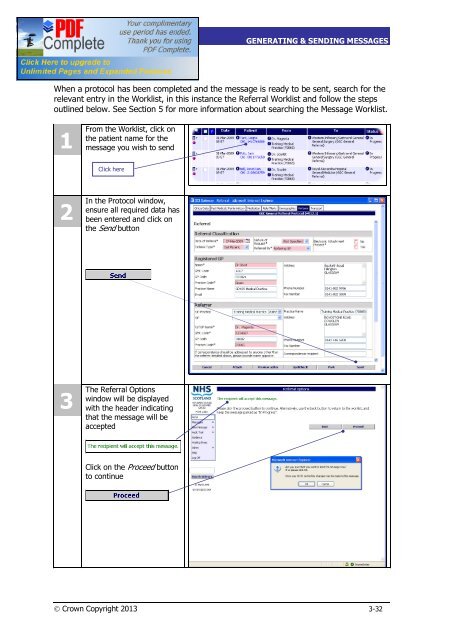SCI Gateway V17 End User Guide - SCI - Scottish Care Information
SCI Gateway V17 End User Guide - SCI - Scottish Care Information
SCI Gateway V17 End User Guide - SCI - Scottish Care Information
- No tags were found...
You also want an ePaper? Increase the reach of your titles
YUMPU automatically turns print PDFs into web optimized ePapers that Google loves.
<strong>SCI</strong> GATEWAY 17.0USER GUIDEGENERATING & SENDING MESSAGESSending The MessageWhen a protocol has been completed and the message is ready to be sent, search for therelevant entry in the Worklist, in this instance the Referral Worklist and follow the stepsoutlined below. See Section 5 for more information about searching the Message Worklist.1From the Worklist, click onthe patient name for themessage you wish to sendClick here2In the Protocol window,ensure all required data hasbeen entered and click onthe Send button3The Referral Optionswindow will be displayedwith the header indicatingthat the message will beacceptedClick on the Proceed buttonto continueÓ Crown Copyright 2013 3-32