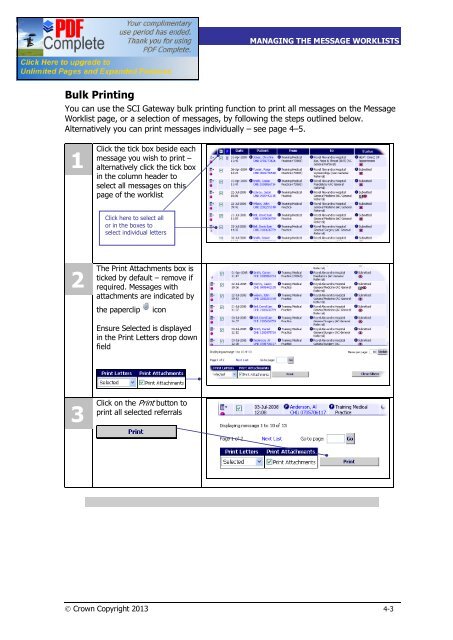SCI Gateway V17 End User Guide - SCI - Scottish Care Information
SCI Gateway V17 End User Guide - SCI - Scottish Care Information
SCI Gateway V17 End User Guide - SCI - Scottish Care Information
- No tags were found...
Create successful ePaper yourself
Turn your PDF publications into a flip-book with our unique Google optimized e-Paper software.
<strong>SCI</strong> GATEWAY 17.0USER GUIDEMANAGING THE MESSAGE WORKLISTSPrinting MessagesBulk PrintingYou can use the <strong>SCI</strong> <strong>Gateway</strong> bulk printing function to print all messages on the MessageWorklist page, or a selection of messages, by following the steps outlined below.Alternatively you can print messages individually – see page 4–5.1Click the tick box beside eachmessage you wish to print –alternatively click the tick boxin the column header toselect all messages on thispage of the worklistClick here to select allor in the boxes toselect individual letters2The Print Attachments box isticked by default – remove ifrequired. Messages withattachments are indicated bythe paperclipiconEnsure Selected is displayedin the Print Letters drop downfield3Click on the Print button toprint all selected referralsÓ Crown Copyright 2013 4-3