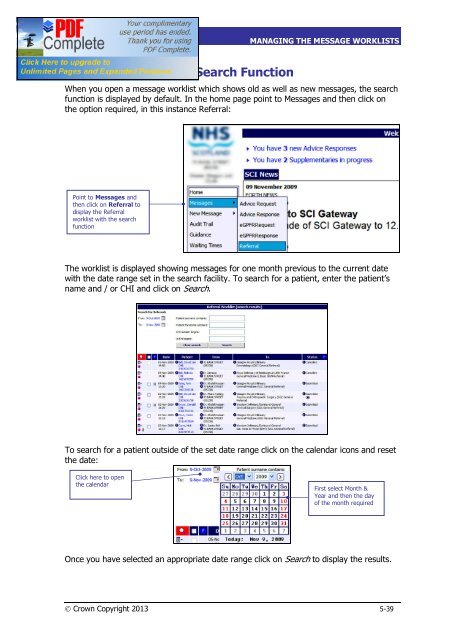SCI Gateway V17 End User Guide - SCI - Scottish Care Information
SCI Gateway V17 End User Guide - SCI - Scottish Care Information
SCI Gateway V17 End User Guide - SCI - Scottish Care Information
- No tags were found...
You also want an ePaper? Increase the reach of your titles
YUMPU automatically turns print PDFs into web optimized ePapers that Google loves.
<strong>SCI</strong> GATEWAY 17.0USER GUIDEMANAGING THE MESSAGE WORKLISTSUsing The Restricted Search FunctionWhen you open a message worklist which shows old as well as new messages, the searchfunction is displayed by default. In the home page point to Messages and then click onthe option required, in this instance Referral:Point to Messages andthen click on Referral todisplay the Referralworklist with the searchfunctionThe worklist is displayed showing messages for one month previous to the current datewith the date range set in the search facility. To search for a patient, enter the patient’sname and / or CHI and click on Search.To search for a patient outside of the set date range click on the calendar icons and resetthe date:Click here to openthe calendarFirst select Month &Year and then the dayof the month requiredOnce you have selected an appropriate date range click on Search to display the results.Ó Crown Copyright 2013 5-39