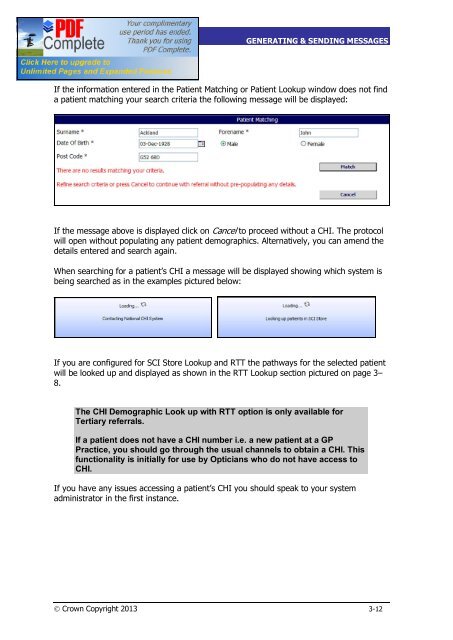SCI Gateway V17 End User Guide - SCI - Scottish Care Information
SCI Gateway V17 End User Guide - SCI - Scottish Care Information
SCI Gateway V17 End User Guide - SCI - Scottish Care Information
- No tags were found...
Create successful ePaper yourself
Turn your PDF publications into a flip-book with our unique Google optimized e-Paper software.
<strong>SCI</strong> GATEWAY 17.0USER GUIDEGENERATING & SENDING MESSAGESNO MatchIf the information entered in the Patient Matching or Patient Lookup window does not finda patient matching your search criteria the following message will be displayed:If the message above is displayed click on Cancel to proceed without a CHI. The protocolwill open without populating any patient demographics. Alternatively, you can amend thedetails entered and search again.When searching for a patient’s CHI a message will be displayed showing which system isbeing searched as in the examples pictured below:If you are configured for <strong>SCI</strong> Store Lookup and RTT the pathways for the selected patientwill be looked up and displayed as shown in the RTT Lookup section pictured on page 3–8.The CHI Demographic Look up with RTT option is only available forTertiary referrals.If a patient does not have a CHI number i.e. a new patient at a GPPractice, you should go through the usual channels to obtain a CHI. Thisfunctionality is initially for use by Opticians who do not have access toCHI.If you have any issues accessing a patient’s CHI you should speak to your systemadministrator in the first instance.Ó Crown Copyright 2013 3-12