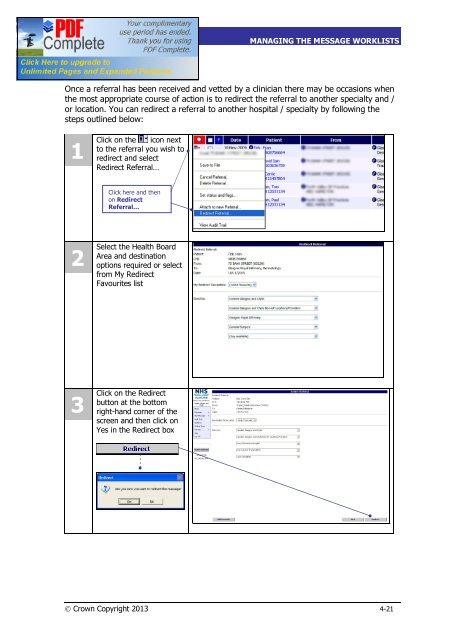SCI Gateway V17 End User Guide - SCI - Scottish Care Information
SCI Gateway V17 End User Guide - SCI - Scottish Care Information
SCI Gateway V17 End User Guide - SCI - Scottish Care Information
- No tags were found...
Create successful ePaper yourself
Turn your PDF publications into a flip-book with our unique Google optimized e-Paper software.
<strong>SCI</strong> GATEWAY 17.0USER GUIDEMANAGING THE MESSAGE WORKLISTSRedirecting ReferralsOnce a referral has been received and vetted by a clinician there may be occasions whenthe most appropriate course of action is to redirect the referral to another specialty and /or location. You can redirect a referral to another hospital / specialty by following thesteps outlined below:1Click on the icon nextto the referral you wish toredirect and selectRedirect Referral…Click here and thenon RedirectReferral…2Select the Health BoardArea and destinationoptions required or selectfrom My RedirectFavourites list3Click on the Redirectbutton at the bottomright-hand corner of thescreen and then click onYes in the Redirect boxÓ Crown Copyright 2013 4-21