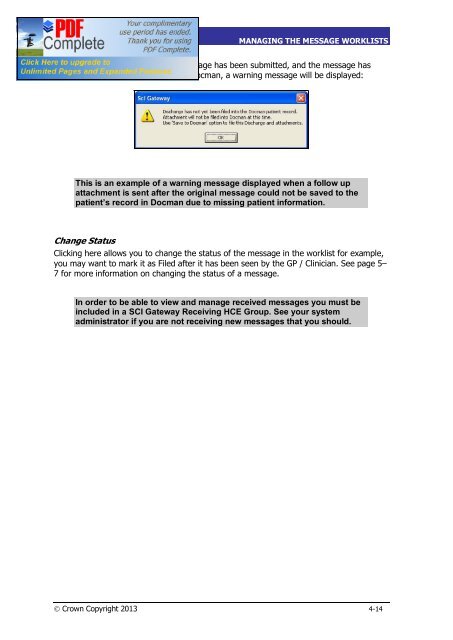SCI Gateway V17 End User Guide - SCI - Scottish Care Information
SCI Gateway V17 End User Guide - SCI - Scottish Care Information
SCI Gateway V17 End User Guide - SCI - Scottish Care Information
- No tags were found...
Create successful ePaper yourself
Turn your PDF publications into a flip-book with our unique Google optimized e-Paper software.
<strong>SCI</strong> GATEWAY 17.0USER GUIDEMANAGING THE MESSAGE WORKLISTSIf an attachment is sent after the message has been submitted, and the message hasbeen saved to the batch manager in Docman, a warning message will be displayed:This is an example of a warning message displayed when a follow upattachment is sent after the original message could not be saved to thepatient’s record in Docman due to missing patient information.Change StatusClicking here allows you to change the status of the message in the worklist for example,you may want to mark it as Filed after it has been seen by the GP / Clinician. See page 5–7 for more information on changing the status of a message.In order to be able to view and manage received messages you must beincluded in a <strong>SCI</strong> <strong>Gateway</strong> Receiving HCE Group. See your systemadministrator if you are not receiving new messages that you should.Ó Crown Copyright 2013 4-14